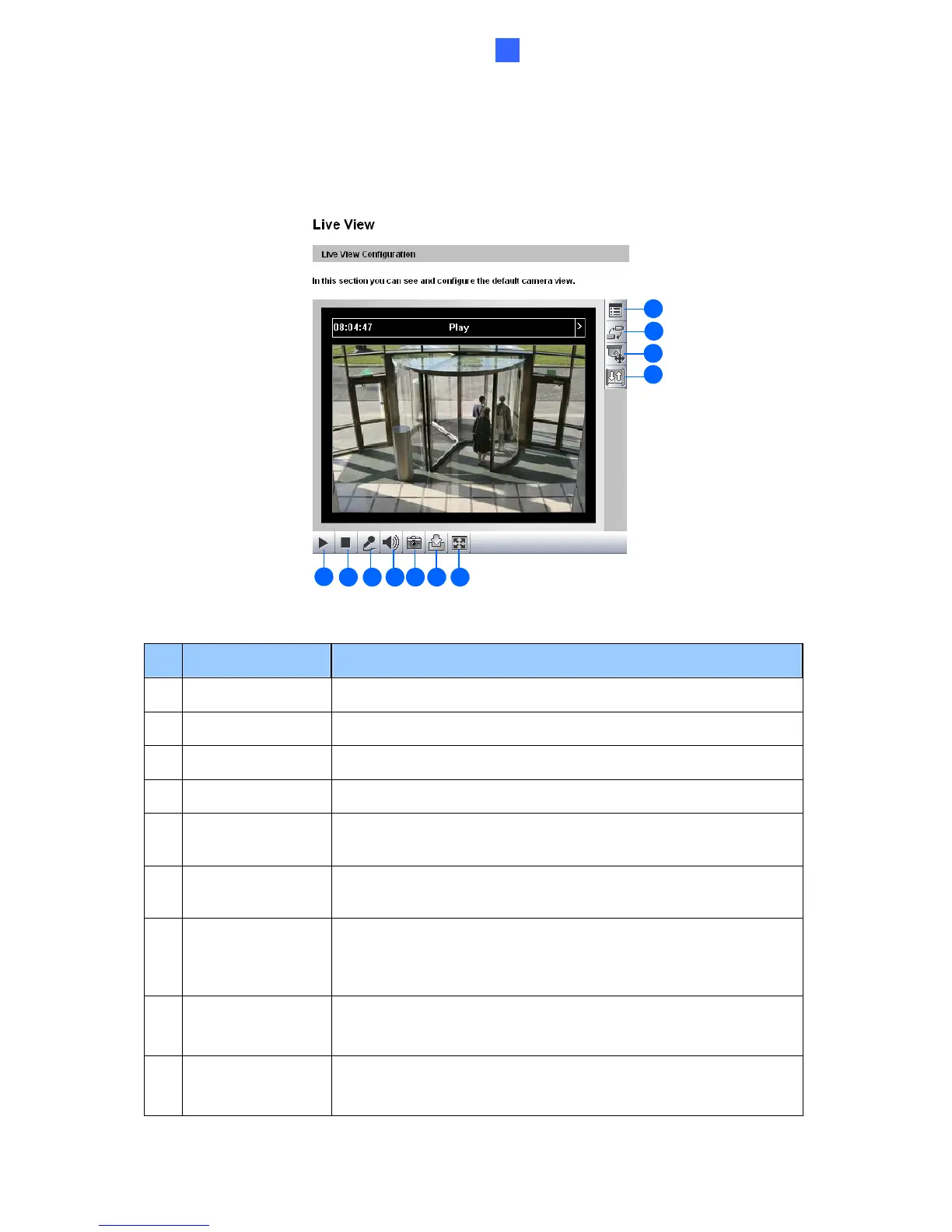Accessing the GV-Video Server
33
3
3.2.1 The Live View Window
In the left menu, click Live View and select the desired Camera to see live video.
1
2 3 4 5 6 7
8
11
10
9
Figure 3-3
No. Name Function
1 Play Plays live video.
2 Stop Stops playing video.
3 Microphone Talks to the surveillance area from the local computer.
4 Speaker Listens to the audio around the camera.
5 Snapshot
Takes a snapshot of live video. --- See 3.2.3 Snapshot of a Live
Video.
6 File Save
Records live video to the local computer. --- See 3.2.4 Video
Recording.
7 Full Screen
Switches to full screen view. Right-click the image to have these
options: Snapshot, PIP, PAP, Zoom In and Zoom Out.
--- See 3.2.5 Picture-in-Picture and Picture-and-Picture View.
8 I/O Control
Starts I/O Control Panel or Visual Automation.
--- See 3.2.13 I/O Control.
9 PTZ Control
Starts PTZ Control Panel and Visual PTZ.
--- See 3.2.11 PTZ Control and 3.2.12 Visual PTZ.
