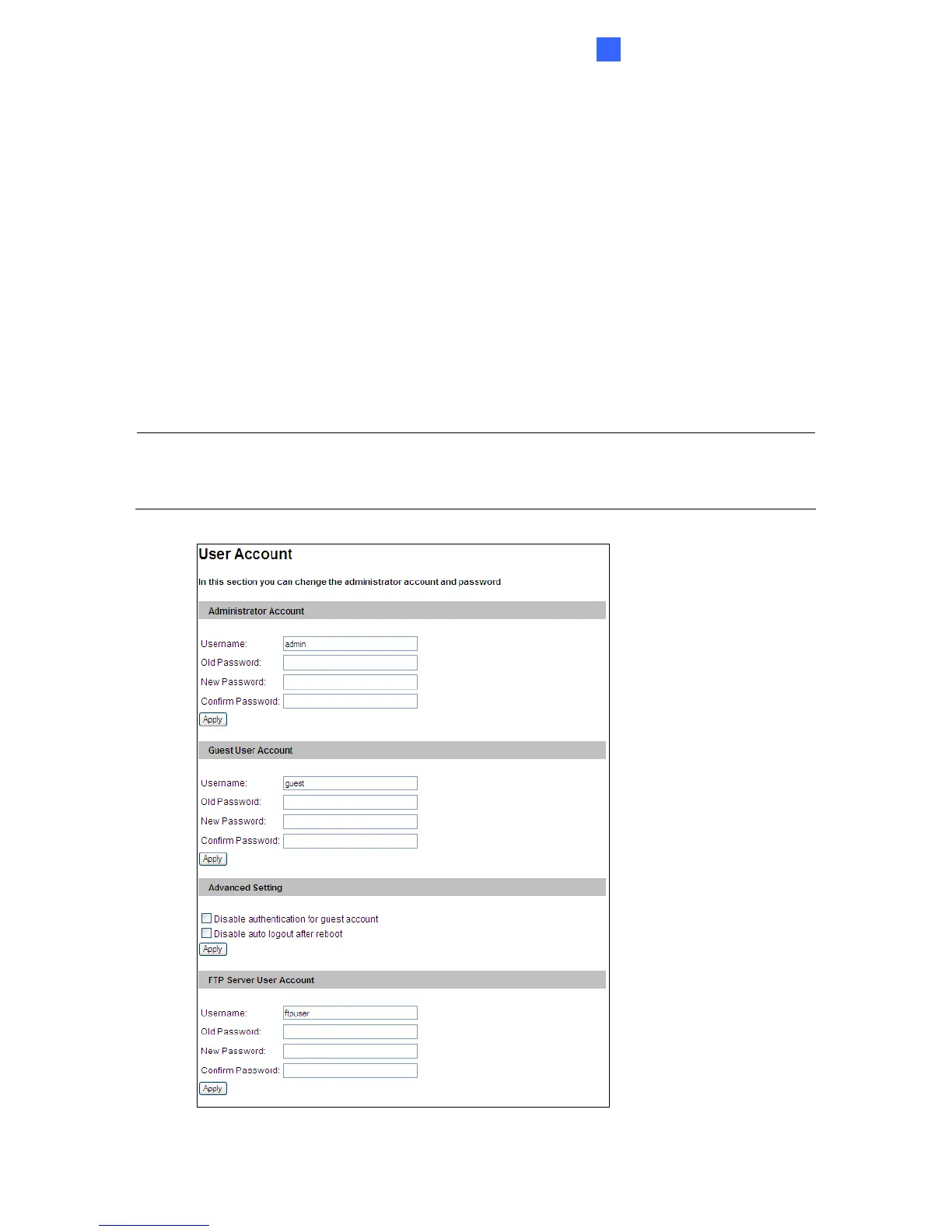Administrator Mode
4
4.8.4 User Account
You can change the login name and password of Administrator, Guest and FTP Server
U
ssword are admin.
word, select Disable
logout of an Administrator /
Guest account user after reboot, select Disable auto logout when reboot.
56.
Note: For GV-VS2420 / 2400 / 2820 / 2800, the system will remind and direct you to change
your account and password if you are logging in for the first time or the password strength is
too weak.
ser.
The default Administrator login name and pa
The default Guest login name and password are guest.
To allow a Guest user log in without entering name and pass
authentication for guest account. To prevent automatic
The default FTP Server login name and password are ftpuser / 1234
Figure 4-45
117
