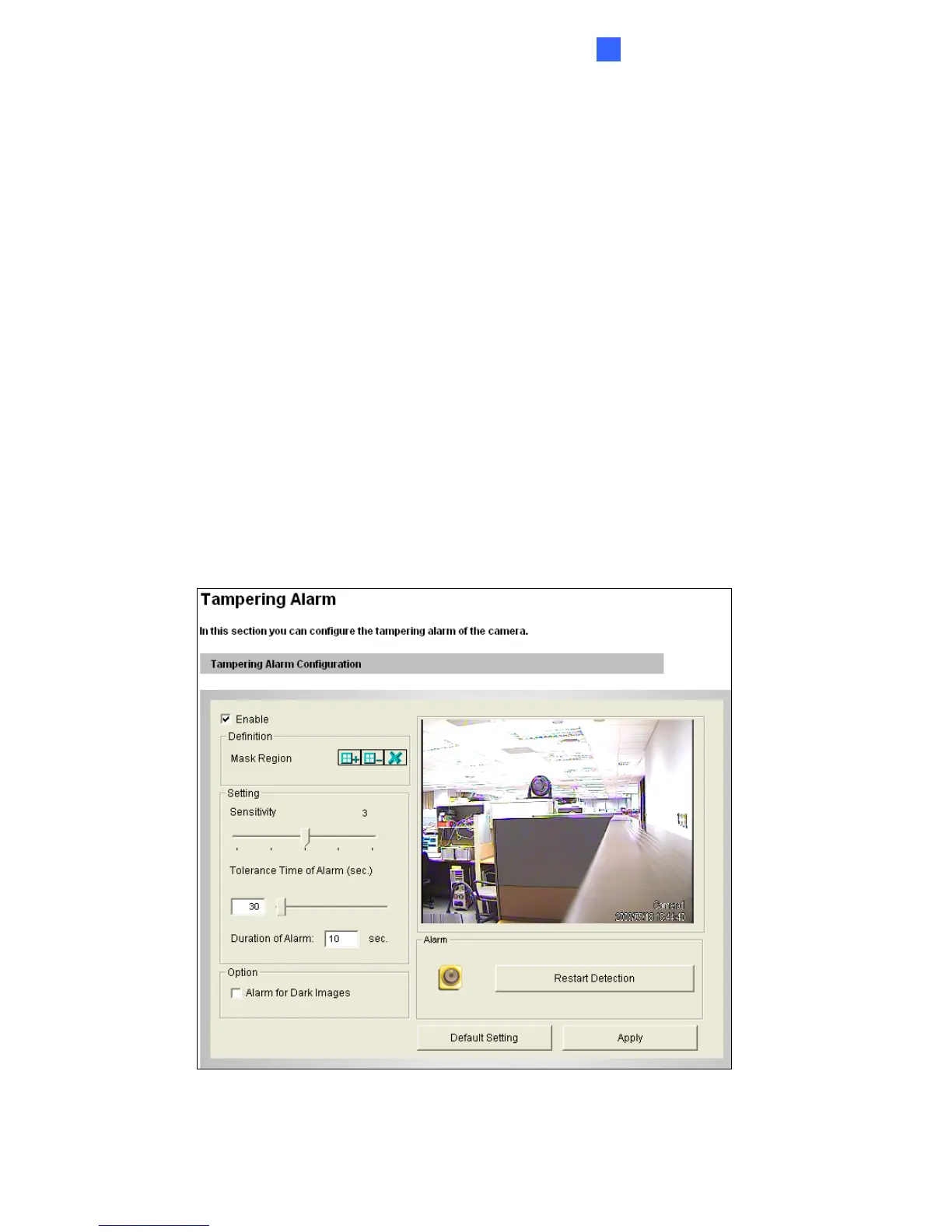Administrator Mode
4
4.1.6 Tampering Alarm
Note this option is only available for GV-VS04H (Firmware Version 1.0
/ 12
3 or later), GV-VS11
(Firmware Version 1.02 or later) and GV-VS14 / 2420 / 2400 / 2401 / 2820 / 2800 /
lly tampered with.
camera is moved, covered up, or out of focus. The
uzzer. To have
output setting and
Output Setting in 4.2.2
e-mail alert when a tamper event occurs, enable the e-mail setting and
select T
ampering Alarm for the related camera. See 4.3.1 E-Mail.
To trigger the system buzzer when a tamper event occurs, enable the buzzer setting.
See 4.2.4 Buzzer.
21600.
T
he Tampering Alarm is used to detect when a camera is being physica
An alarm can be generated when the
alarm activation includes output device trigger, e-mail alerts and system b
the tampering alarm, first set up the following:
To trigger the output device when a tamper event occurs, enable the
select Tampering Alarm for the related camera. See
Input/Output Settings.
To trigger the
Figure 4-11
63
