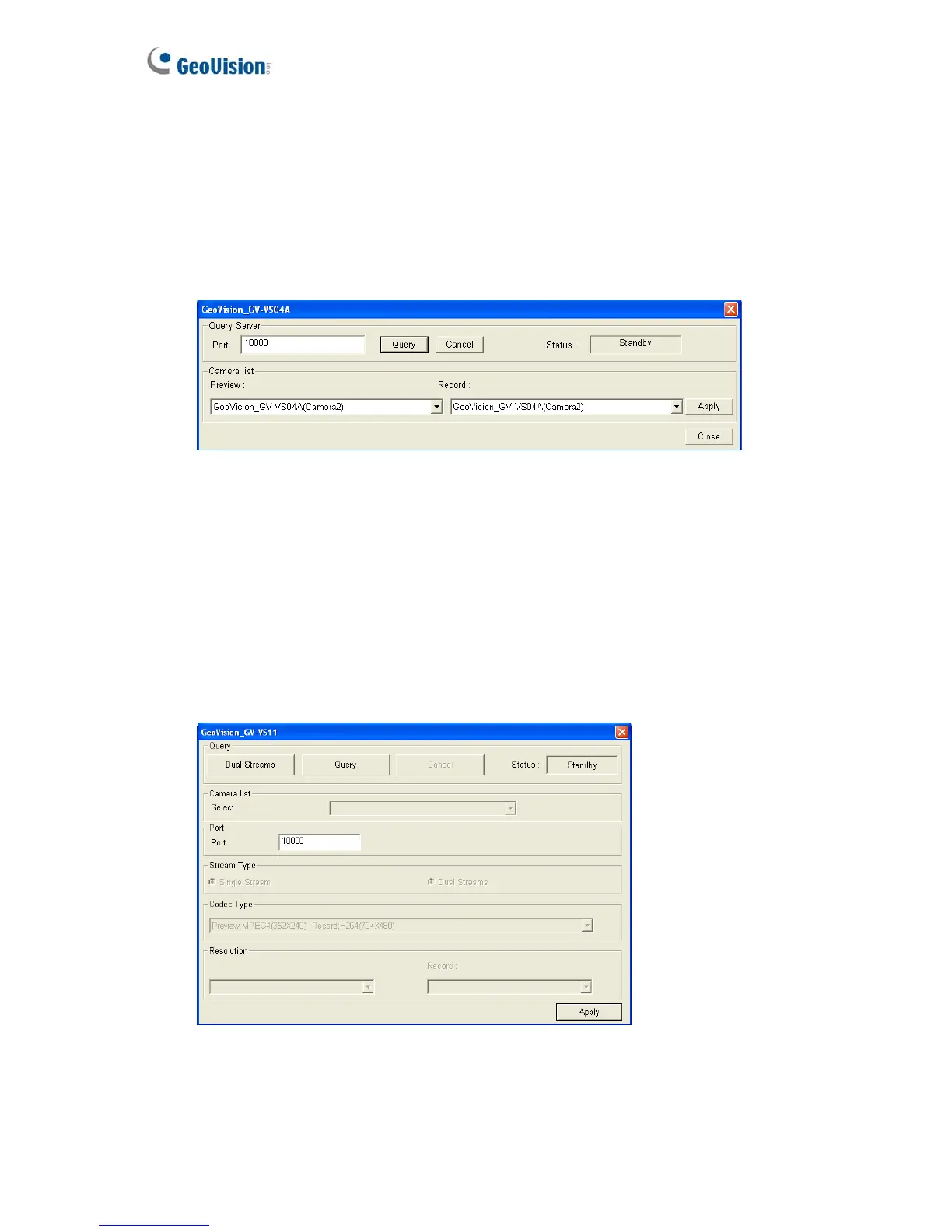3.
Type the IP address, username and password of the GV-Video Server. Modify the
default HTTP port if necessary. Select GeoVision from the Brand drop-down list and
select the GV-Video Server model from the Device drop-down list. The following
dialog box appears.
For GV-VS04H / 12:
Figure 7-4
A. Click Query to detect the GV-Video Server. When it is detected, its available
camera options will be displayed in the Camera List section.
B. Select the camera for live view from the Preview drop-down list, and the camera
for recording from the Record drop-down list.
C. Click Apply to add and click Close to exit the dialog box.
For GV-VS11 / 14 / 2420 / 2400 / 2401 / 2820 / 2800 / 21600:
Figure 7-5
142
