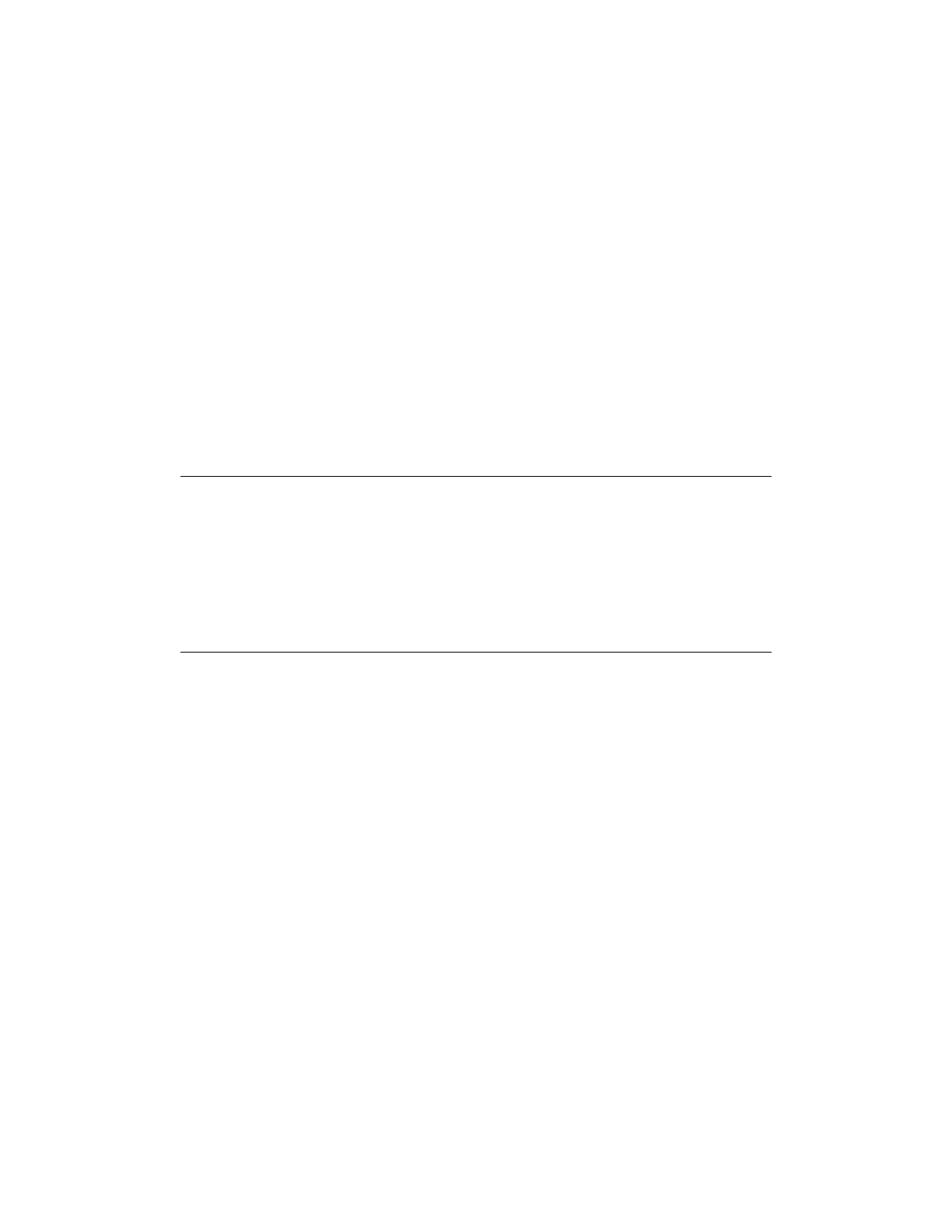Starting and Stopping the Plotters
2-4 Stopping the Plotter
Stopping the PlotterStopping the Plotter
You can stop plotter operation by pushing an E-Stop button, taking the plotter
offline, or by shutting off the power.
When the plotter is taken offline, data for jobs in process is retained. If,
however, you turn the plotter power off while it is plotting, plot data is lost.
Offline
TO TAKE THE PLOTTER OFFLINE
1. From the ONLINE display, press F3-OFFLINE.
NOTE: Do not move the pen assembly or delete the job from the Plot Queue while the
plotter is stopped.
Power Down
TO SHUTDOWN THE PLOTTER
1. From the ONLINE display, press F3-OFFLINE.
2. Push down on the emergency stop switch until it disengages.
3. Set the main power switch to OFF.