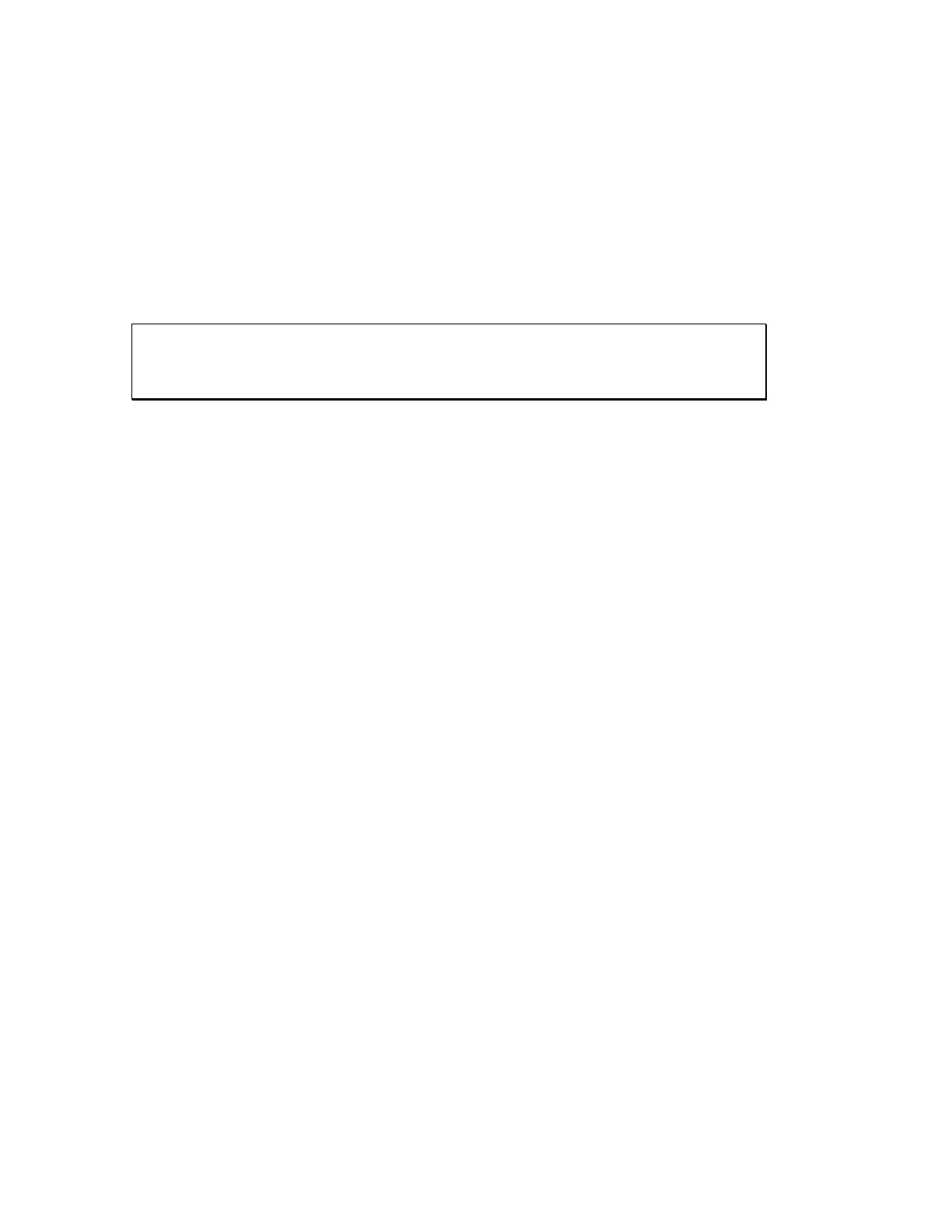iv
Conventions in this Guide
The following conventions are used throughout this guide:
WARNING: WARNINGS ALERT YOU TO CONDITIONS THAT CAN CAUSE INJURY TO
YOU OR CAUSE DAMAGE TO THE EQUIPMENT.
DO NOT IGNORE WARNINGS.
This type of heading indicates the beginning of a procedure.
Procedure steps are numbered and should be followed in the order presented.
Always read the entire procedure before beginning, to be sure you understand the
steps, have all necessary tools or supplies, and are aware of any warnings.
GGT Product Support
As part of our commitment to excellence, GGT® provides complete worldwide support
for the AccuJet and AccuPlot plotters.
Within the United States and Canada
For service support within the US and Canada, call 1-800-321-2448. For information
about training or about other GGT products, call your local GGT Sales and Service
Office.
Outside the United States and Canada
For service support, information about training, or information about other GGT
products outside the US and Canada, call your local GGT Sales and Service Office.