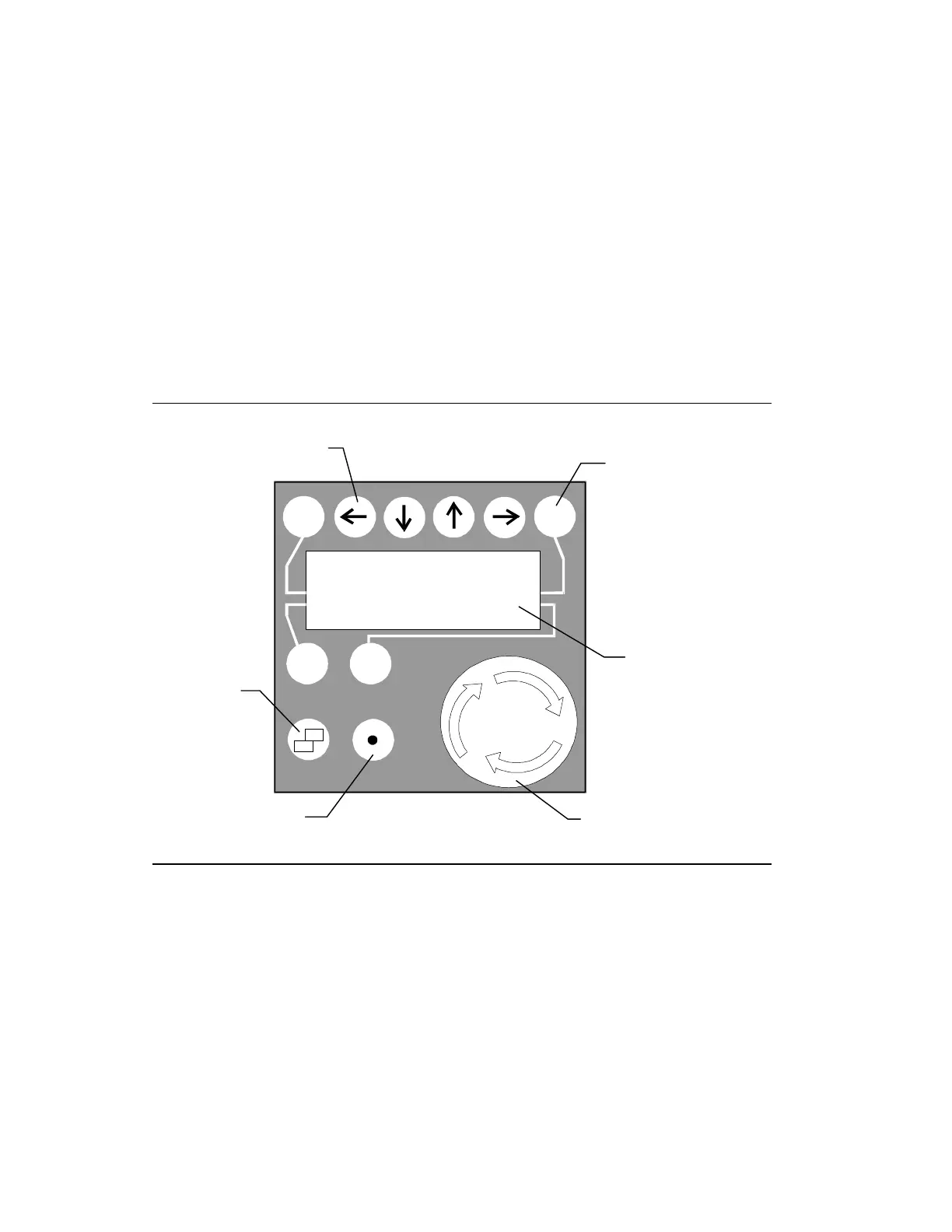Plotter Hardware Components
3-6 Control Panel
Control PanelControl Panel
The control panel provides easy access to plotter operational functions and
diagnostic tools. Chapter 4, Offline Operation, explains the plotter functions
available.
All AccuPlot and AccuJet functions are available from control panel menus.
The control panel design, shown in Figure 3-6, is the same for both families of
plotters.
Arrow Keys
Function Keys
F1 – F4
Menu Key
Enter Key
Display Window
Emergency Stop
Figure 3-6 Control panel assembly
Emergency Stop The switch is located in the lower right corner of the
control panel. Twisting the emergency power switch in
the direction of the marked arrows allows the plotter to
be powered on. Pushing the switch down turns the
power off and immediately stops the beam and carriage
assemblies.