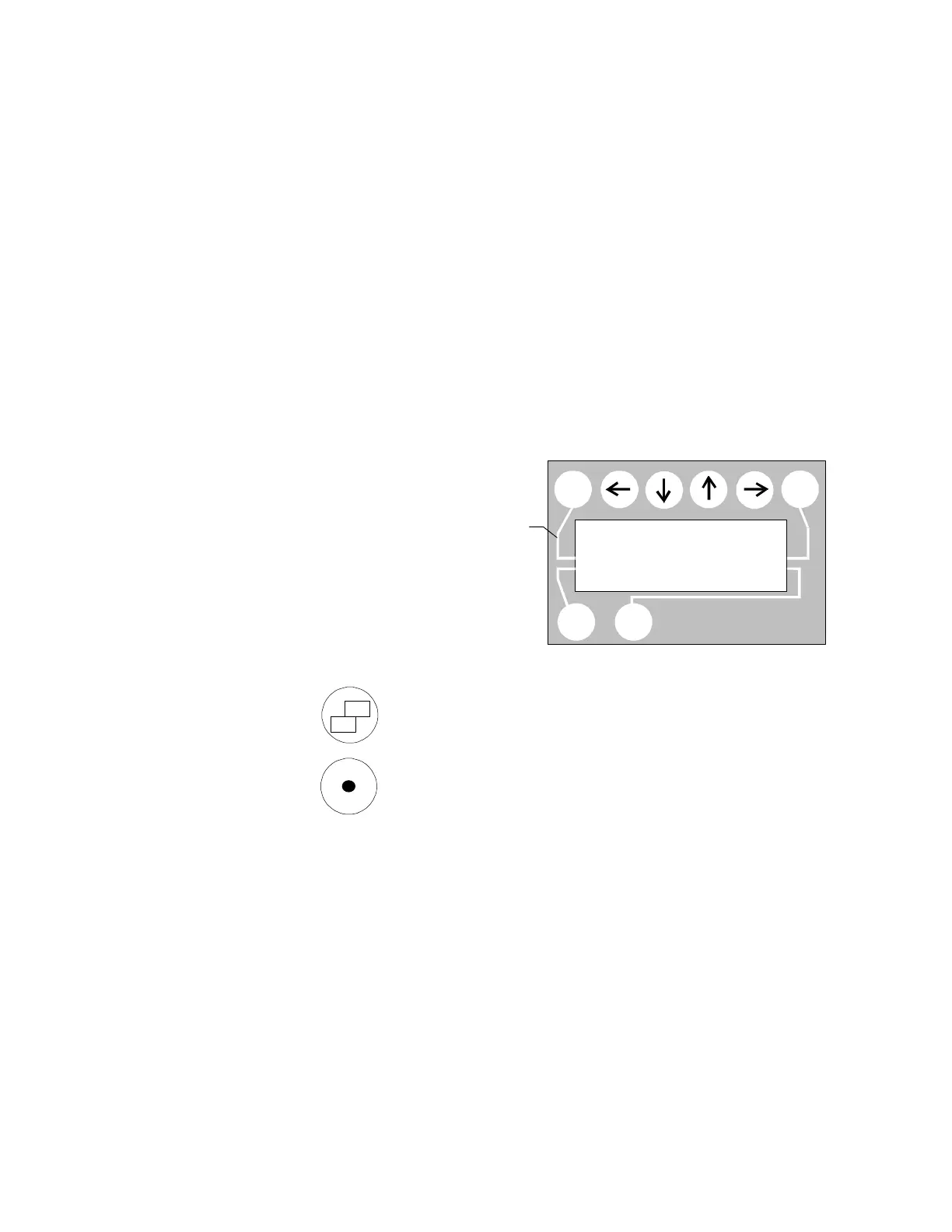Plotter Hardware Components
Control Panel 3-7
Display Window Plotter status messages, menu choices, and system
prompts appear in this window.
Arrow Keys The arrow keys are used to move the pen assembly
around the table when the plotter is offline, and to
move the cursor during certain menu functions. Each
arrow key is marked indicating the direction the pen (or
cursor) will travel when the arrow key is pressed.
Function Keys To choose from a menu or to respond to a prompt,
press the function key associated with your choice or
response.
Lines indicate
which function
key controls
which option
displayed on
the screen.
F1 function
F3 function
F2 function
F4 function
Menu Key Several of the plotter menus have multiple layers, called
pages. The Menu key allows you to move from page to
page.
Enter Key The Enter key is marked by a dot in the center. The
Enter key is also used to select menu options, register
parameter changes and, in some functions, to signal the
plotter to begin a process.