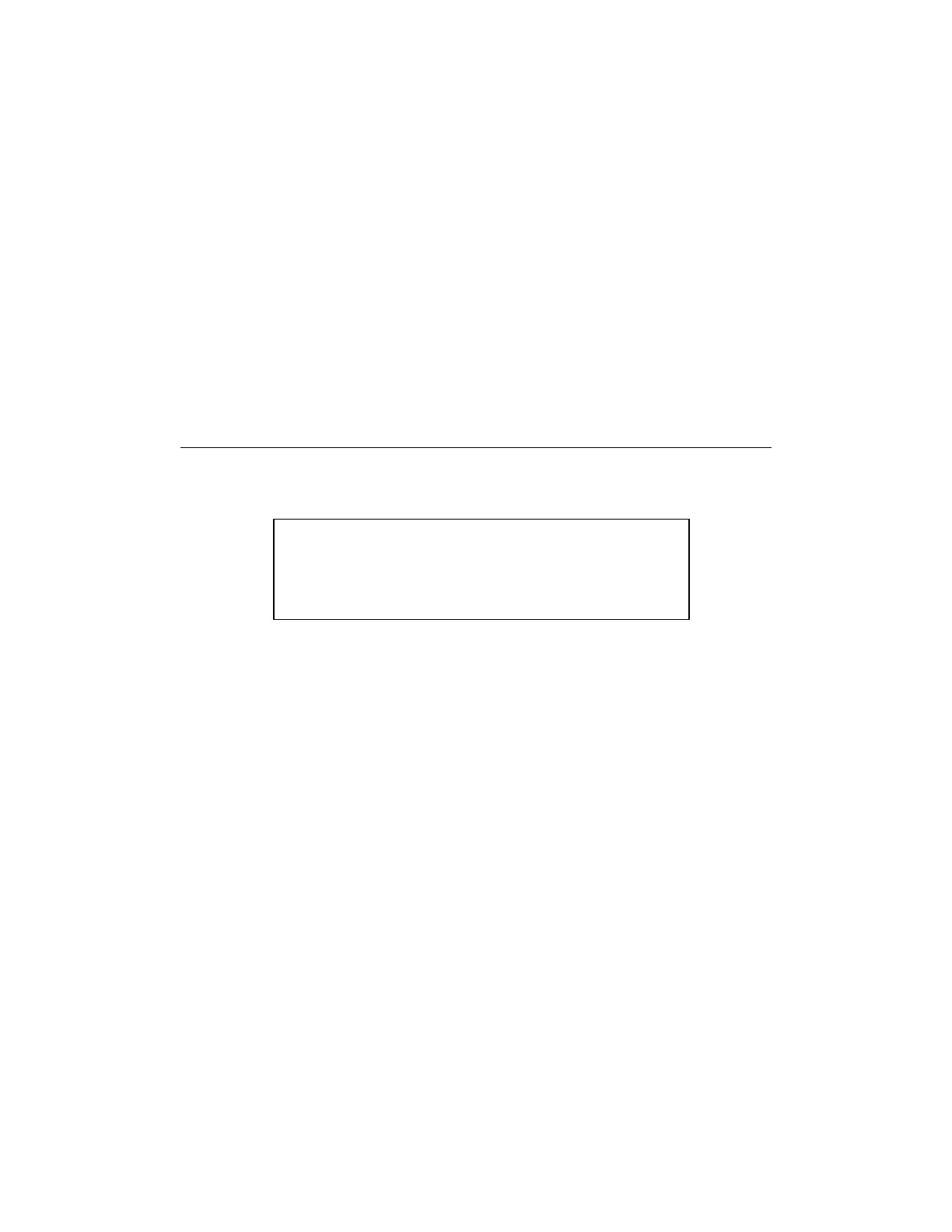Offline Operation
4-4 Advancing the Paper
Advancing the PaperAdvancing the Paper
The paper advance function, Paper Adv, moves the paper one window length.
Window length is the length of the available plotting area, as defined by the
marking and grading system controlling the plotter.
The default AccuMark window length is 406 mm (16.25 inches). Window
length is adjustable in 17mm (0.68 inch) increments in order to limit the space
between adjoining markers.
TO ADVANCE THE PAPER
1. From page one of the Offline menu, press F3-PAPER ADV to display the
Paper Advance menu.
2. Do one of the following:
• Press F1-PAGE to advance the paper by one window length.
• Press and hold F2-MANUAL to advance the paper until you release
the F2 key, up to one window length.
3. Press F4-EXIT to return to the Offline menu.
PAPER ADVANCE
PAGE REVERSE
MANUAL EXIT