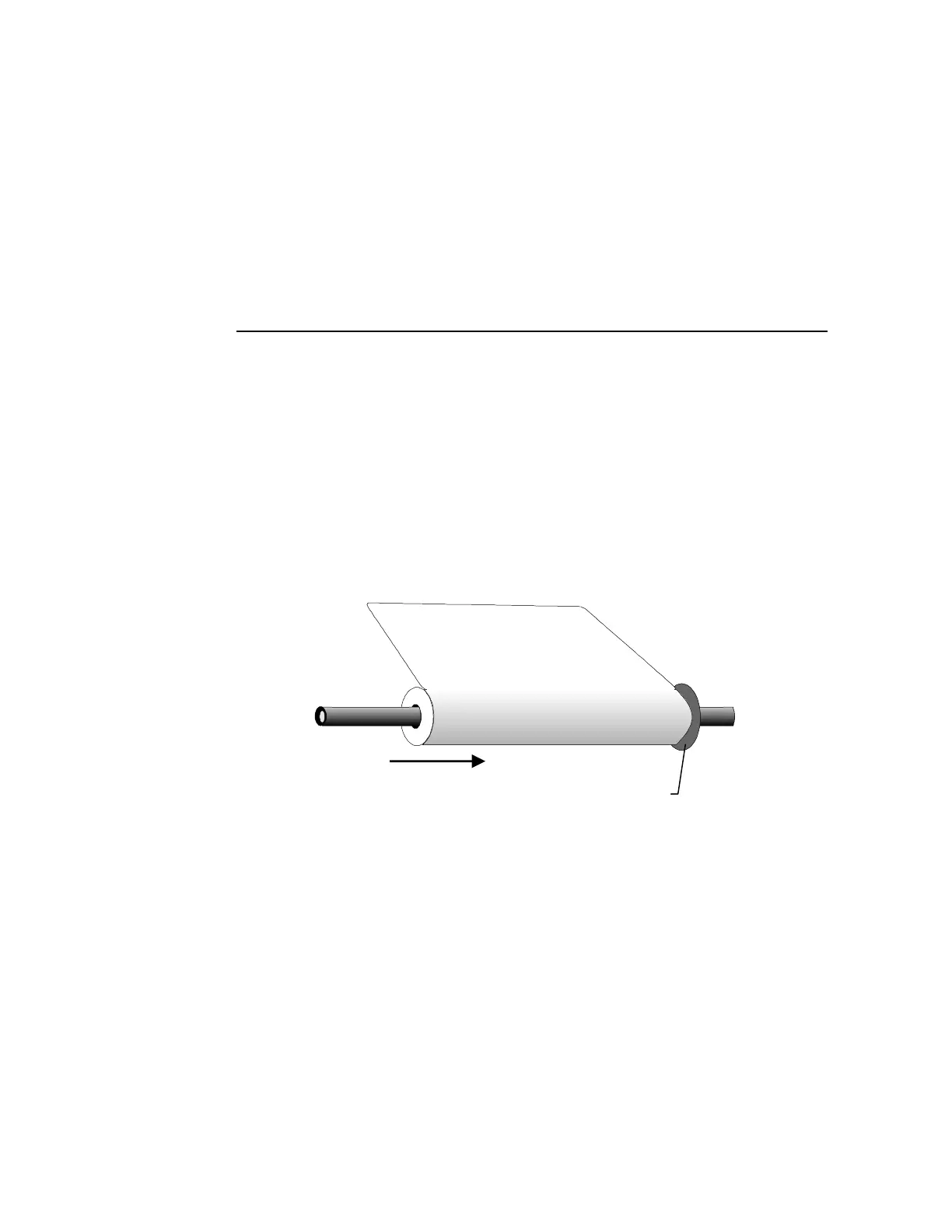AccuPlot and AccuJet Maintenance
Loading Plotter Paper 5-7
Load New AccuJet Take-up Roll
You will need an empty paper roll cardboard tube.
TO LOAD THE NEW TAKE-UP ROLL ON THE AJ-520 PLOTTER
1. Facing the left side of the plotter, raise the hinged guard.
2. Remove the take-up roll bar from the plotter:
• Grasp the middle of the take-up roll and shift it toward the left.
This depresses the spring loaded hub at the far end of the plotter
and frees the near end of the take-up roll bar.
3. Remove the take-up roll bar from the plotter and lay it on the floor:
• Remove the plastic end-plate from the far end by using a ¼-inch
hex wrench to loosen the screw on the holding clamp.
4. Remove the bar from the take-up roll.
5. Insert the take-up roll bar into the cardboard tube and replace the
plastic end-plate.
6. Reinstall the take-up roll bar:
• Lift the take-up roll bar up and insert the left end of the bar into
the spring-loaded hub.
• Shift the bar toward the left until you can insert the right end of
the bar into the drive hub end.
• Rotate the take-up roll bar until it engages with the drive hub.
Stationary End Plate