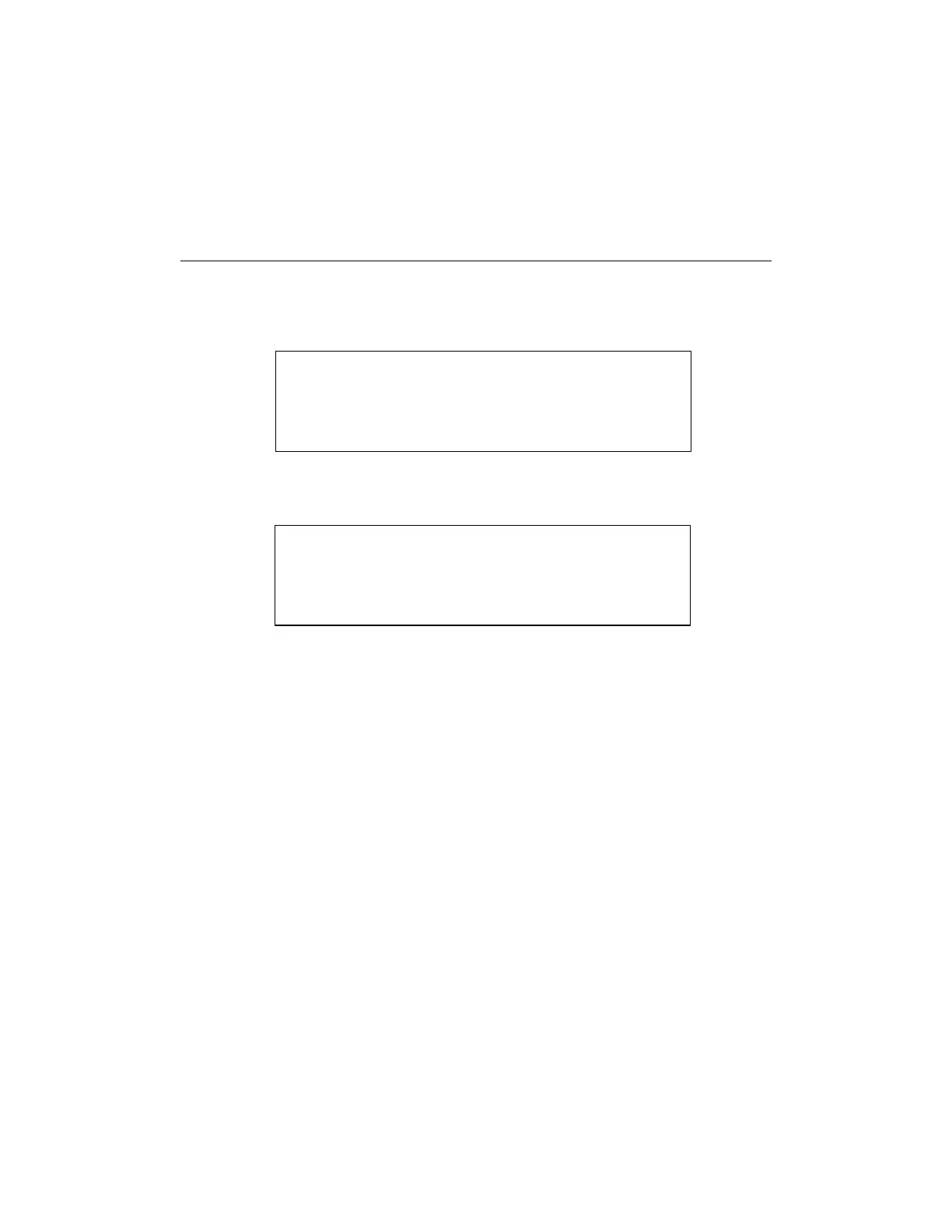Offline Operation
4-24 Downloading Firmware
TO DOWNLOAD FIRMWARE
at the plotter control panel:
1. From page one of the Offline menu, press the Menu key two times to
display page three.
2. From page three of the Offline menu, press F1-Download to begin the
download process.
3. Press F2 to continue. The message “Wait ...” displays for 15 seconds, then
the message “Ready To Receive” displays.
4. When the ready to receive message appears, continue with the update
from the host system.
at the host system:
5. Insert the floppy disk containing the firmware update into the host’s
floppy drive. If the floppy drive is not active, type A: and then press Enter.
Substitute B for A if your floppy drive is the B drive.
6. Type the command: DLOAD, and then press Enter.
7. At the prompt:
Input comm port for output (1,2,3,4,or 5) ===>>
type the number that corresponds to the serial communications port you
are using with the plotter, then press enter. The standard AccuMark plotter
port is comm 5.
OFFLINE . . .
DOWNLOAD
DIAGNOSTICS
FIRMWARE UPDATE
CONTINUE EXIT