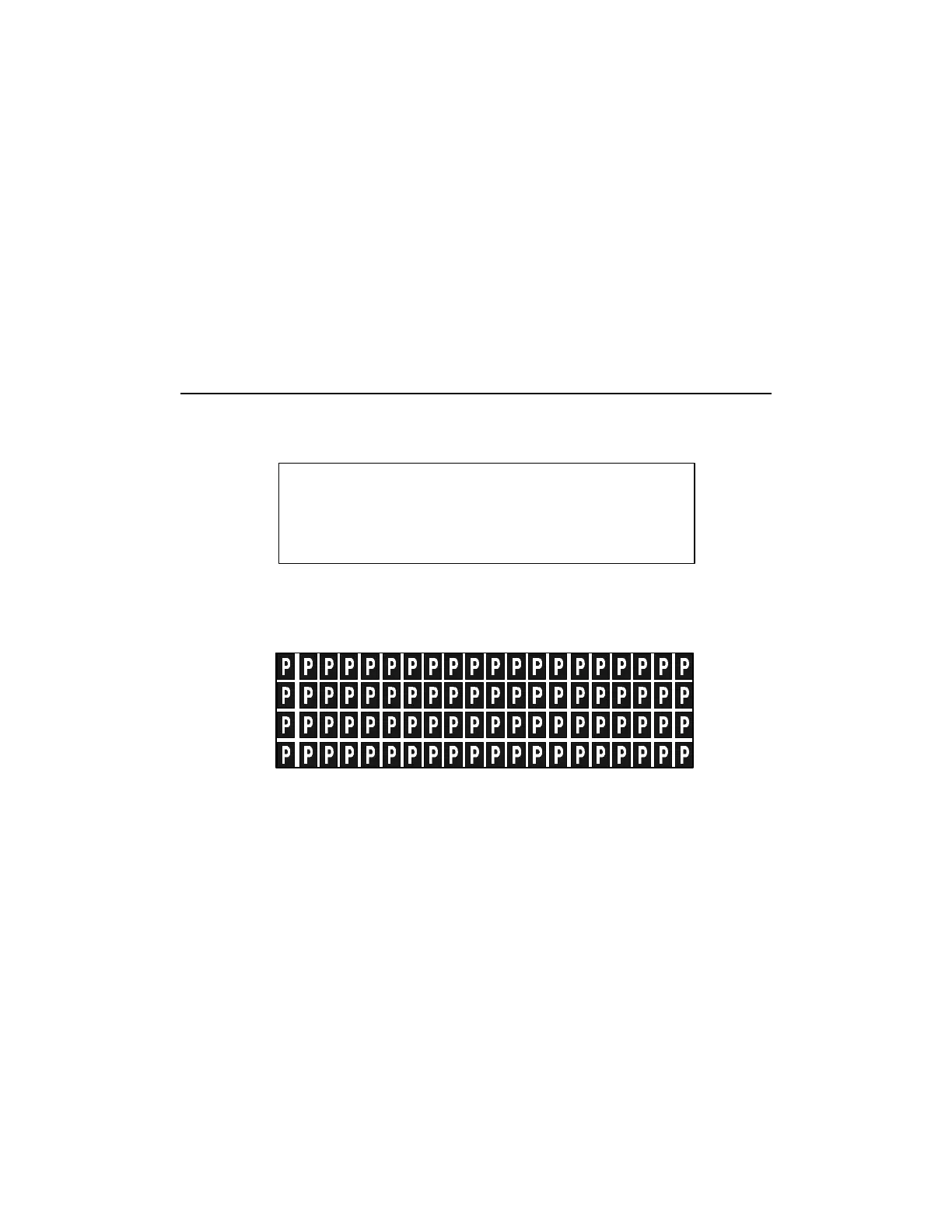Offline Operation
4-32 Diagnostic Tests
Display Diagnostics
The Display Diagnostic test lights each pixel in the control panel display
window.
In this test, each pixel is represented by a small rectangular box. During the
test, all the pixels in the window illuminate for approximately five seconds.
TO RUN THE DISPLAY DIAG TEST
1. From page three of the Offline menu, press F2-Diagnostics to display page
one of the Diagnostics menu.
2. Press F2-Display Diag. The control panel test screen (similar to the
illustration below) displays for approximately 5 seconds. All the boxes
should be lit.
The screen automatically returns to the Diagnostics menu at the end of
the test.
DIAGNOSTICS. . .
DIAG PLOTS SERVICE
DISPLAY DIAG EXIT