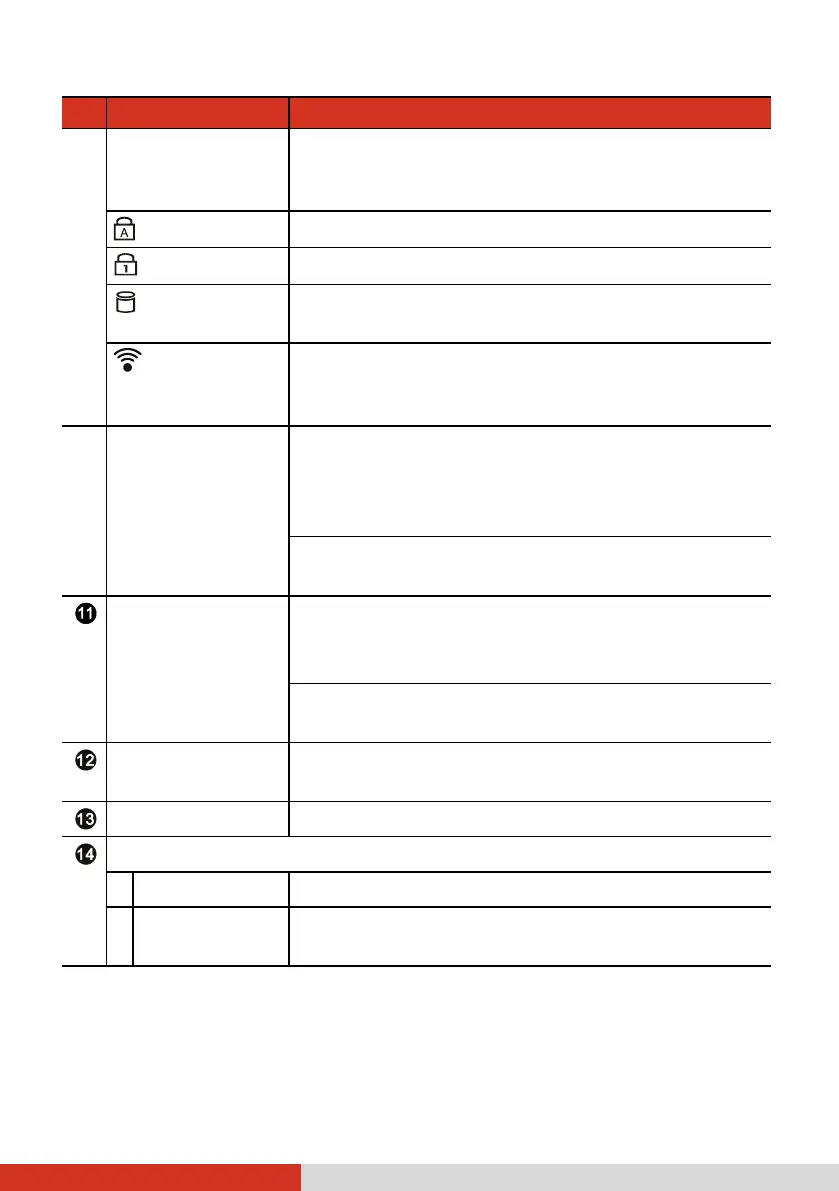13
Ref
Component Description
Blinks amber when the battery charging is in an
abnormal state. Replace the battery in case this
happens.
Caps Lock
Lights green when Caps Lock is on.
Num Lock
Lights green when Num Lock is on.
Hard Disk
Blinks green when the computer is accessing the
hard disk (i.e. the SSD on your computer model).
Airplane
mode
Lights green when the RF radio of any RF feature
(WLAN/Bluetooth/WWAN) is on. If Airplane mode
is switched on, the light turns off.
P1 button Toggles Blackout mode on or off.
In Blackout mode, the LCD backlight, keyboard/
button backlight, and LED indicators are all
turned off; and the sound is muted.
Can be changed to a different function using
G-Manager.
P2 button Toggles the sunlight-readable mode on or off.
In sunlight-readable mode, the LCD brightness is
increased to the highest level.
Can be changed to a different function using
G-Manager.
Power button
Turns the power on or off. (The default “off”
state is “Sleep mode.”)
Keyboard Serves as the data input device of the computer.
Select models have one of the below components.
a HF RFID reader Reads data from HF RFID tags.
b
Fingerprint
scanner
Serves as the fingerprint verification, preventing
unauthorized access to your computer.