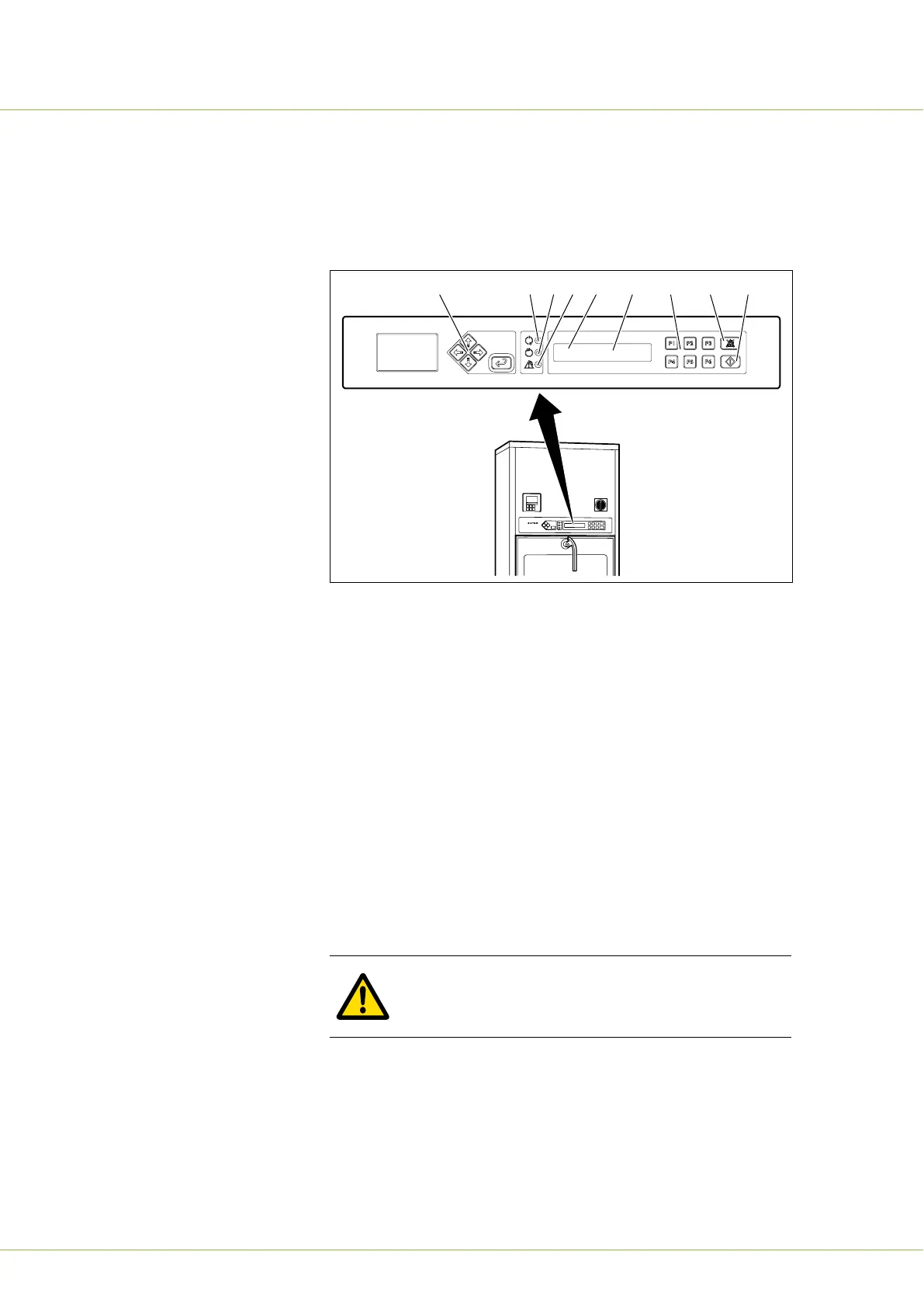3.4 Control panel
The machine is operated from the control panel above the soiled-
side door. The illustration below shows the locations of buttons and
indicators.
P01 OP-SHORT-D
47.0°C
000822
31 42 5 6 8 97
1. Arrow keys/Menu selection buttons
2. Yellow light: Program running
3. Green light: Program complete
4. Red light: Alarm indication
5. Program number
6. Before starting: Selected program
While running: Program phase (e.g. “Rinsing”)
7. Program selection buttons
8. Alarm reset button
9. Start wash program
3.5 Control system
WARNING!
Programming may only be done by authorized
personnel.
The machine has an electronic controller that contains various
programs. Six of these programs can be selected with the program
selection buttons. The other programs can be selected using the
menu buttons. A number of standard programs in the control
system are provided upon delivery; see separate Program sheets
that are found on the accompanying electronic media.
3 DESCRIPTION
14 (56) User Manual Getinge 46-series
<Doc_USR><Doc_6002267102><Rev.B><Lang_en>