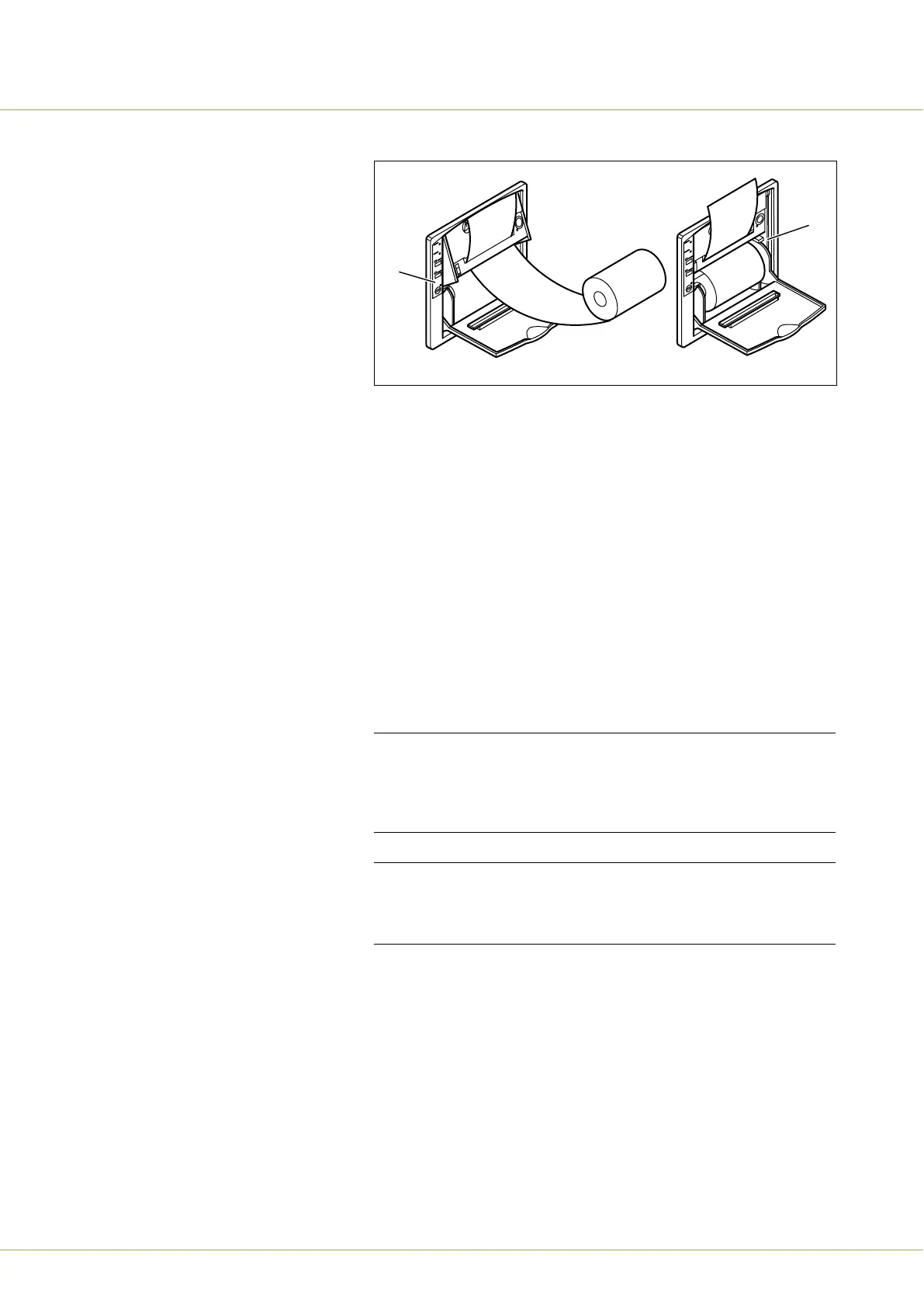6. Fold away the printing mechanism and lock it with the latch
(D).
7. Tear off the paper and close the front door.
6.2.5.2 Edit parameters
Normally the preset parameter settings of the installed programs
are used, but in special cases it may be necessary to adjust certain
parameters for matching to a specific wash process. Information
about the parameters that can be changed and their limit values
can be found in "Technical Manual."
6.2.6
Handling the USB memory stick (option)
6.2.6.1 Performing a backup
Note!
A USB memory stick must be connected for the process to
start. Only remove the USB memory stick when the
machine is in standby mode.
Note!
The USB memory stick may not be used as a permanent
storage medium. A backup should be made every week.
The USB port is found on the top of the detergent cabinet.
6 MAINTENANCE
User Manual Getinge 46-series 37 (56)
<Doc_USR><Doc_6002267102><Rev.B><Lang_en>