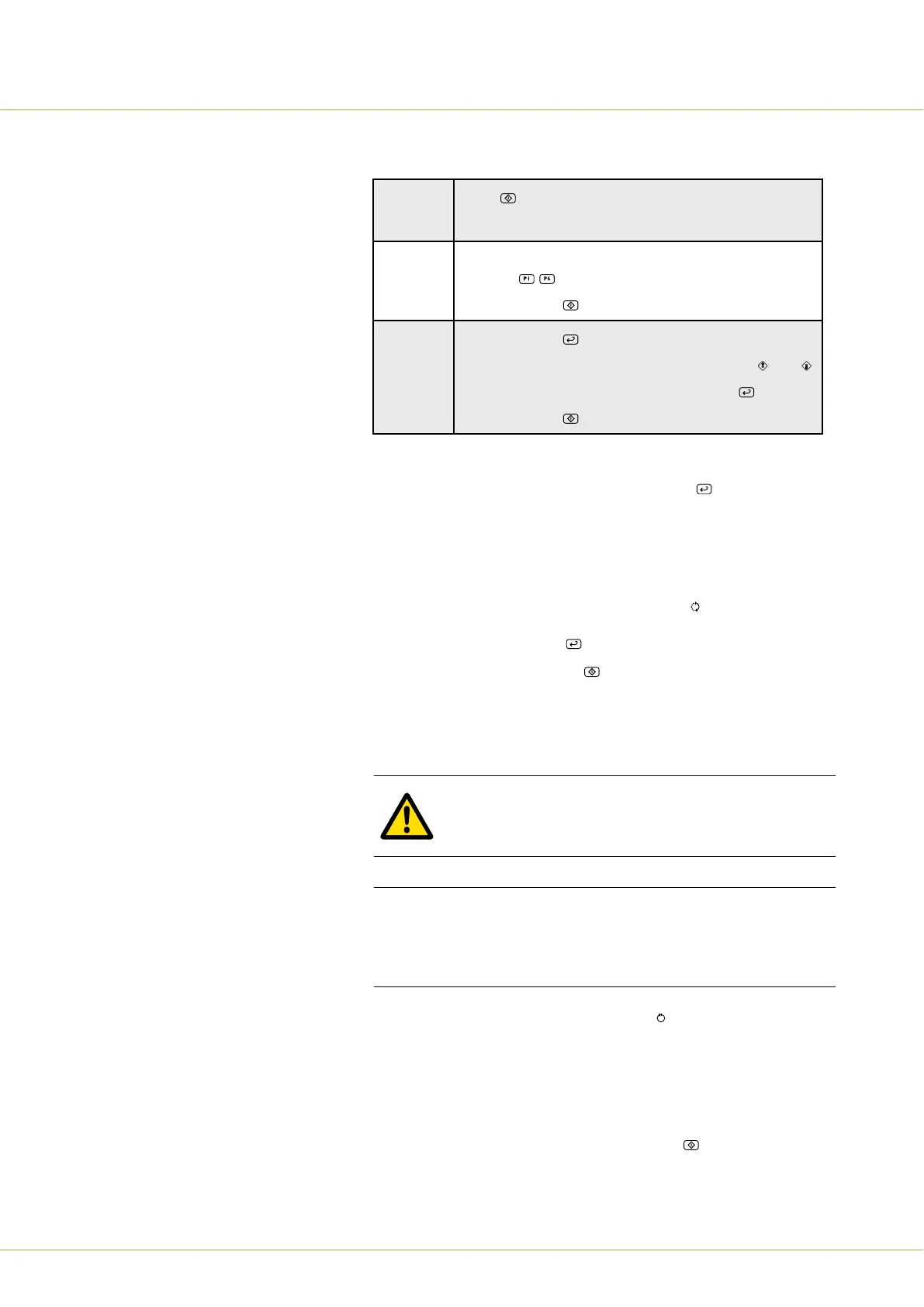Start a program in one of the following ways:
Last
program
run
Press .
Quick
selection
1. Press one of the program selection buttons
- .
2. Press .
Optional
program
1. Press .
2. Select a program from the list with and .
3. To confirm your selection press .
4. Press .
• For password protected programs, enter the password
(558387) using the arrow keys and press .
• The machine's program is described in a separate program
sheet on the accompanying electronic media.
4.4 During ongoing program
While the program is running, a yellow light at is lit and the
program phase (e.g. “Rinse”) and the current temperature are
shown in the display. Press to see how much time is left.
To interrupt the process press for 5 seconds. This triggers an
alarm.
4.5 After program completion
WARNING!
If the goods are still hot after a program is
completed, handle them with care to avoid burns.
Note!
The lighting in the chamber and in the display switches to
standby mode after 30 minutes and turns on again
automatically when a program is started or selected.
• When the program is complete, the symbol lights up. The
door (on the clean side if the sterilizer has two doors) is
unlocked and can be opened.
• Empty the machine (and if the machine has double doors,
close the clean-side door).
• If the same program is to be used again, there is no need to
select the program again. Simply press immediately.
4 OPERATION
User Manual Getinge 46-series 21 (56)
<Doc_USR><Doc_6002267102><Rev.B><Lang_en>