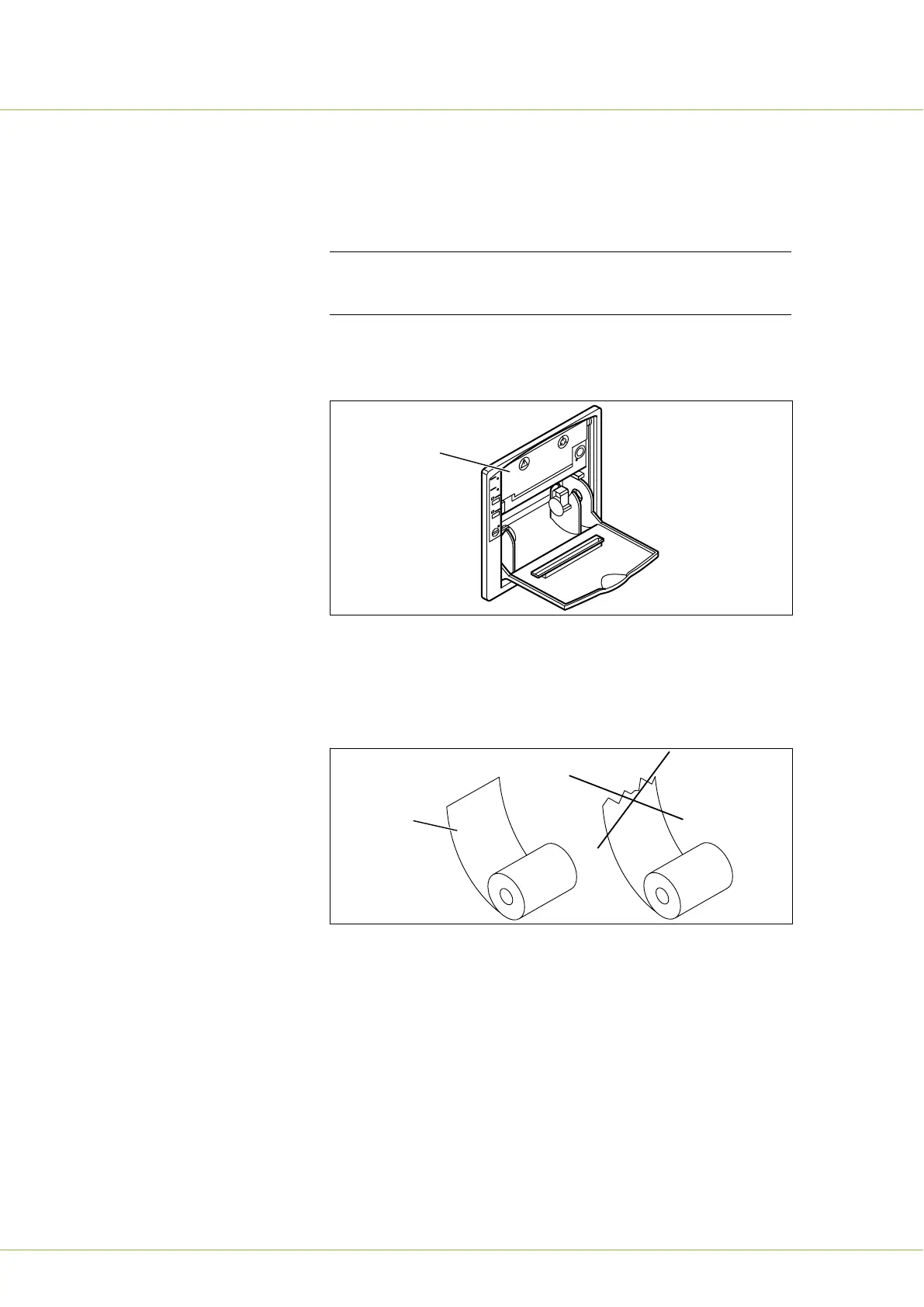6.2.5 Servicing the printer (option)
6.2.5.1 Replacing the paper roll
Note! Never use the printer without paper. Do not pull on
the paper feed when the printer is on.
1. Open the front door.
2. Remove any residual pieces of paper.
3. Fold down the printing mechanism by pressing the latch
marked PUSH (A).
4. Cut the end of the new roll square (B). (This makes threading
the paper easier.)
5. Insert the paper into the opening of the print mechanism and
press the FEED (C) button on the printer. The paper is now
automatically fed through the printer mechanism.
6 MAINTENANCE
36 (56) User Manual Getinge 46-series
<Doc_USR><Doc_6002267102><Rev.B><Lang_en>