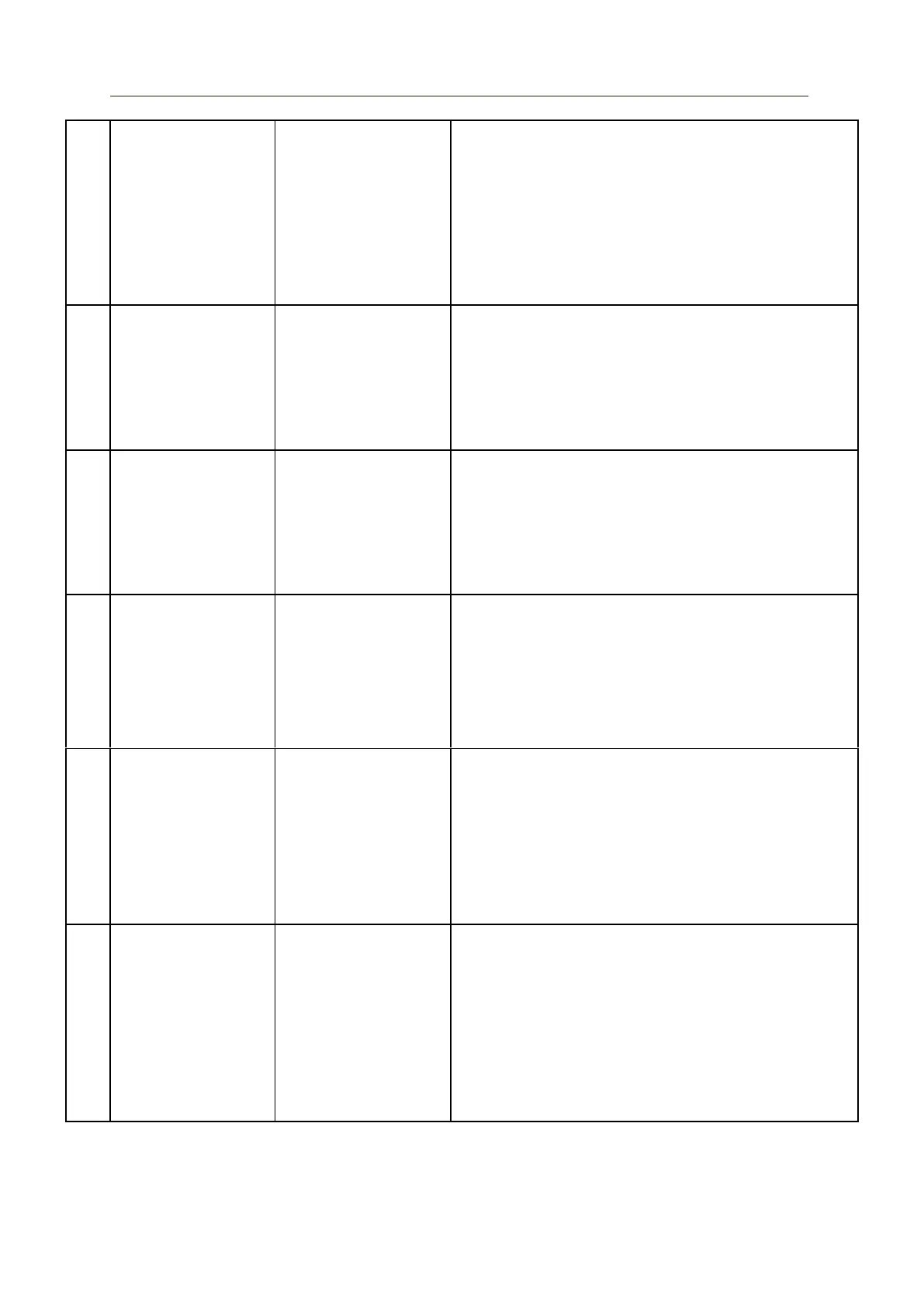SERVICE MANUAL ProSeal Classic/Plus/Premium
16
Could not print due
to pouch depth
Not able to print due
to pouch insertion
depth
Pouch not entered deep enough into the sealer.
The pouch doesn’t run over the printer head
PCB on the inlet of the pouch mounted
incorrectly
Check “sensors active” parameter by inserting
pouch
Cable start sensors disconnected / broken
Start sensor PCB defect
Control PCB defect
Temperature below
set point - alarm limit
Pouch detected before temperature was
reached
Alarm limit temperature too low
Cable temperature sensor disconnected /
broken
Temperature sensor on heating element defect
Control PCB defect
Temperature above
set point + alarm
limit
Pouch detected before temperature was
reached
Alarm limit temperature too low
Cable temperature sensor disconnected /
broken
Temperature sensor on heating element defect
Control PCB defect
Pressure below set
point - alarm limit
Set point pressure not correct
Alarm limit pressure too low
Pressure not correct (adjust the screw on the
pressure sensor according to paragraph 4.3.3)
Pressure wheel not clean
Pressure sensor defect
Control PCB defect
Pressure above set
point + alarm limit
Set point pressure not correct
Alarm limit pressure too low
Pressure not correct (adjust the screw on the
pressure sensor according to paragraph 4.3.3)
Pressure wheel not clean
Pressure sensor defect
Control PCB defect
Speed below set
point - alarm limit
Pouch too heavy or thick
Alarm limit speed too low
Belt too loose or too tight
PCB on the inlet of the pouch mounted
incorrectly
Encoder sticker on the belt pulley damaged
Cable start sensors disconnected / broken
Start sensor PCB defect
Control PCB defect