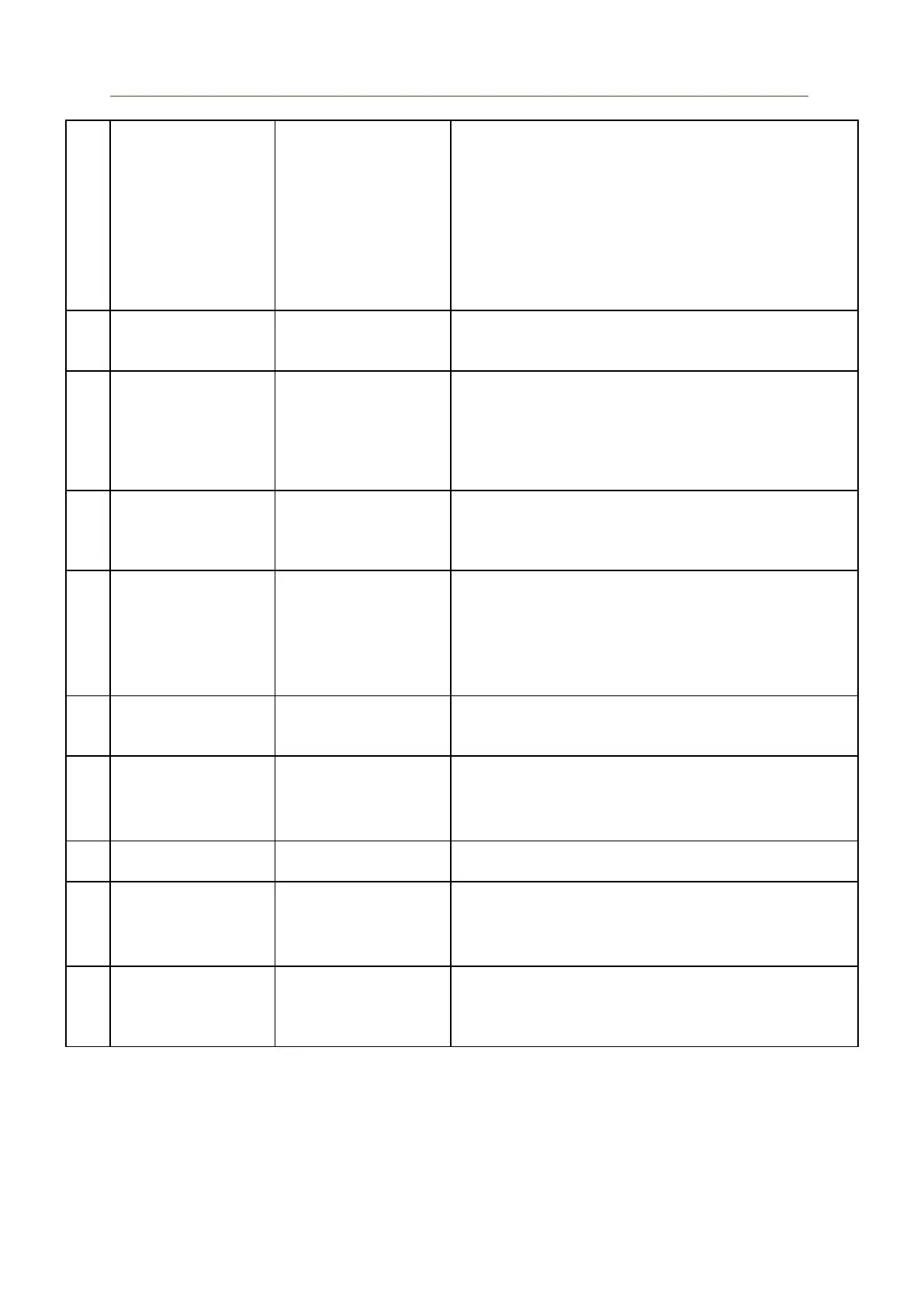SERVICE MANUAL ProSeal Classic/Plus/Premium
17
Speed above set
point + alarm limit
Pouch too heavy or thick
Alarm limit speed too low
Belt too loose or too tight
PCB on the inlet of the pouch mounted
incorrectly
Encoder sticker on the belt pulley damaged
Cable start sensors disconnected / broken
Start sensor PCB defect
Control PCB defect
Reverse button
pressed during
sealing
Reverse button pressed during sealing (only
used in log and reported to the NetCOM)
Trying to seal when
the unit is in
NetCOM command
mode but no seal
command received
from the NetCOM
Send seal command from NetCOM and seal
again.
Use the sealer in “auto” mode instead of
“command” mode
NetCOM sent an
error event that must
be acknowledged by
the user
NetCOM
communication error
Cable(s) between control PCB and NetCOM
disconnected / broken
Wrong software version in NetCOM
No activated license for sealer in NetCOM
NetCOM defect
Control PCB defect
Overcurrent event
detected on (unit)
USB port
Short circuit in attached USB device
Printer head over
temperature event
detected
Too much printer activity
Cable printer disconnected / broken
Printer head defect
Control PCB defect
Ribbon motor or
needle drive circuit
detected an
overcurrent event
Too much printer activity
Printer head defect
Ribbon motor defect
Control PCB defect
Print current
measured while no
printer needle was
activated