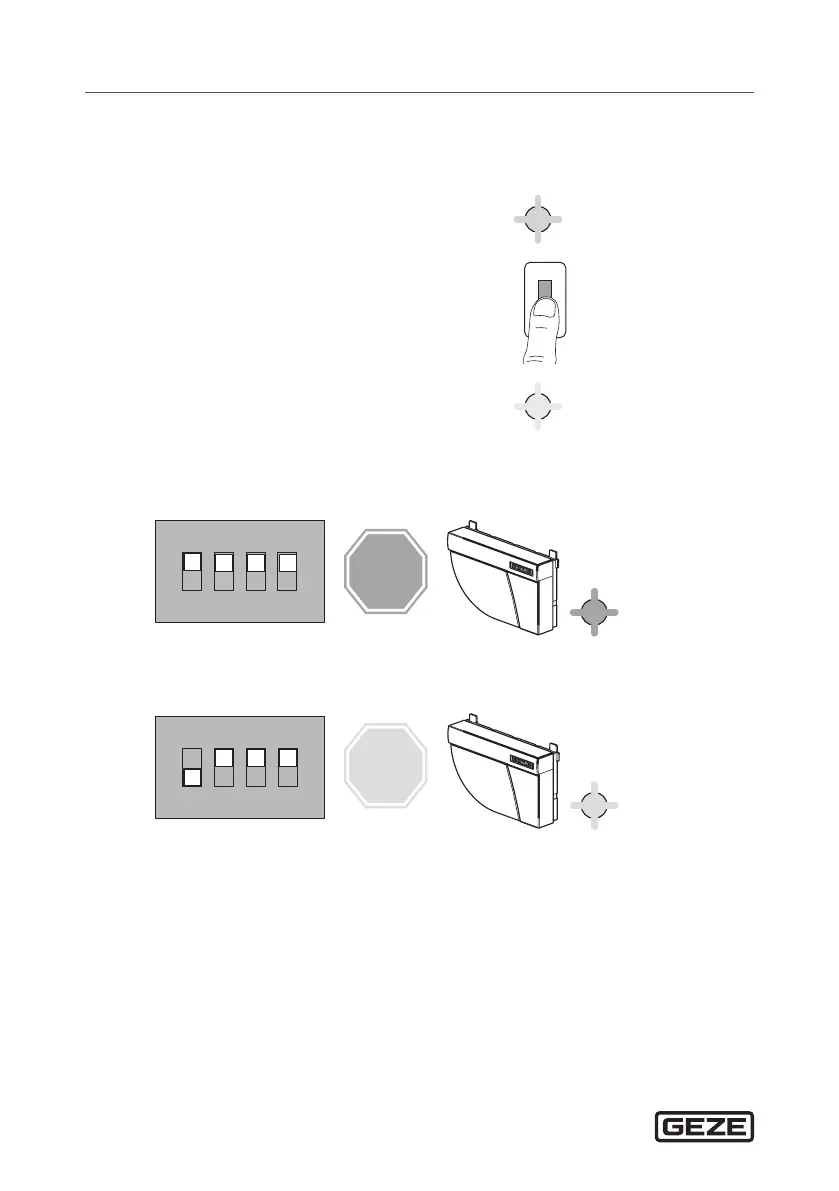Parameter setting GC 342 safety sensor
18
9 Parameter setting
Parameter setting is carried out using the DIP switches.
X
Change the DIP switch.
The LED ashes orange.
Conrming the setting
X
Press the push button for longer than 3 s.
> 3 s
The LED indicates the number of modules
connected by ashing green (x times).
x
9.1 DIP switch 1
ON
1
ON
2 3 4
SIO
SIO signal (safety opening) DIP 1 ON
OFF
SIS
1
ON
2 3 4
SIO signal (safety closing) DIP 1 OFF