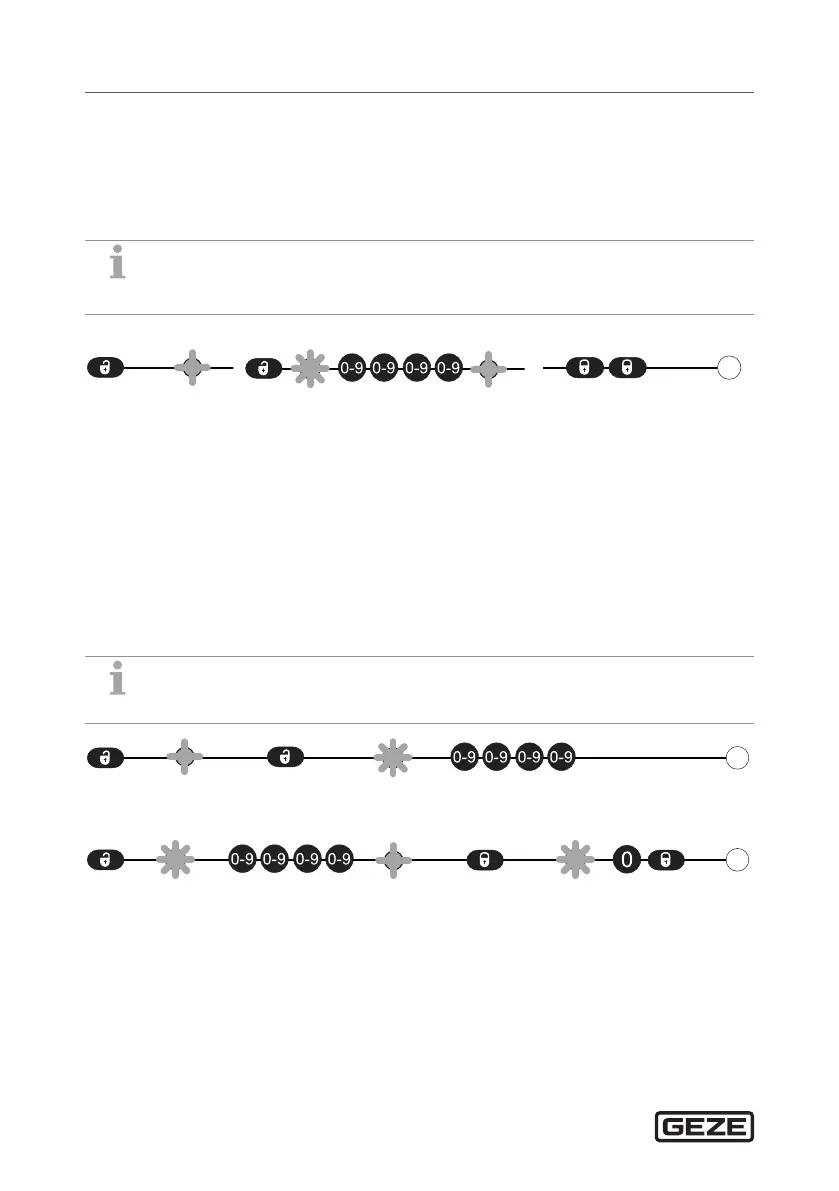Setting GS342 using a remote control (optional) GC 342 safety sensor
26
12 Setting GS342 using a remote control (optional)
12.1 Using the remote control
12.1.1 Entering the access code
GEZE recommends using a dierent access code for each module. This way,
you avoid changing parameters from both modules at the same time.
After unlocking,
the red LED ashes
and the sensor
is accessible.
If the red LED ashes quickly after
unlocking:
X
Enter the access code.
If the access code is not known:
X
Turn the power supply o and
on again.
After switch-on the sensor can be
unlocked within 1minute without
the access code being entered.
X
Lock the sensor again
at the end of the settings.
12.1.2 Saving the access code
An access code (1 to 4 digits) is recommended for sensors which are installed
close together.
12.1.3 Deleting the access code
X
Enter the access
code.
