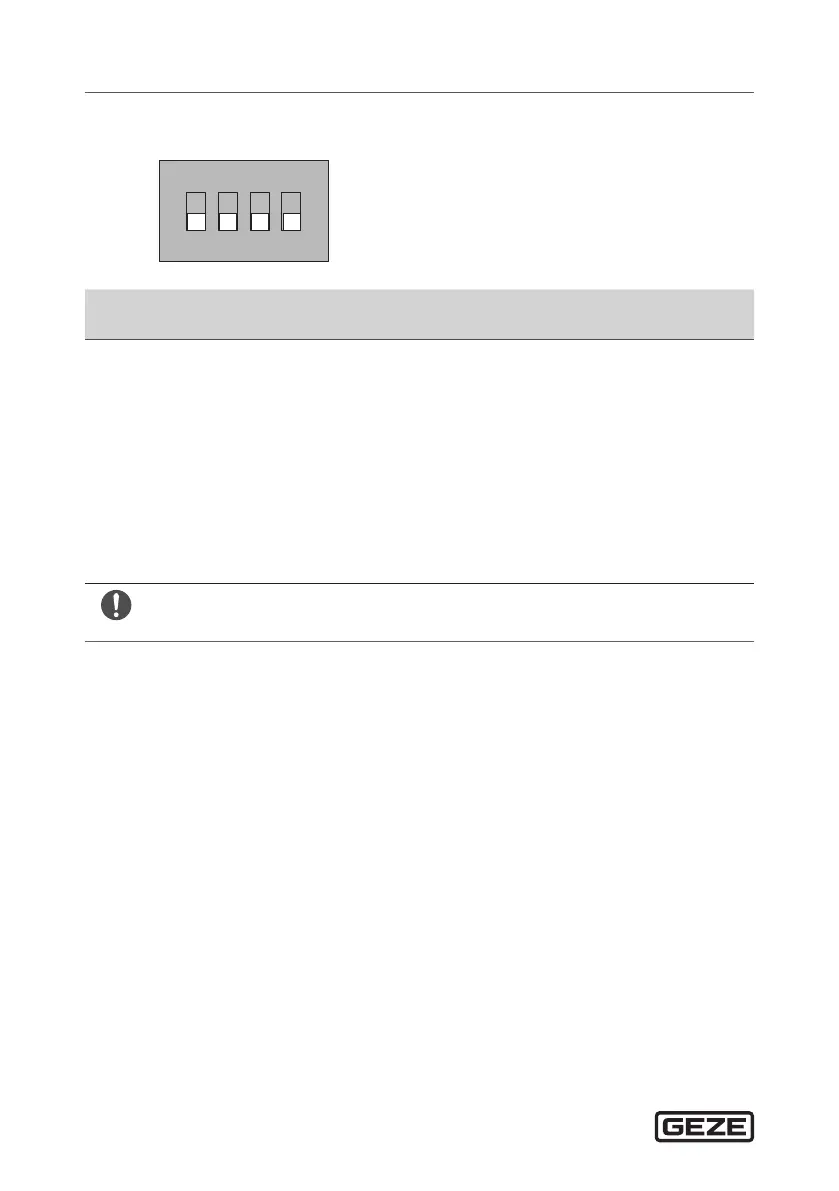Parameter setting GC 342 safety sensor
20
9.2 DIP switches 2–4
1
ON
2 3 4
Parameter Switch position
ON OFF
DIP 2 Environment Standard Critical Switch to “Critical” if the environment
cause unwanted detections (min.
object size, immunity and uncovered
zones are increased)
DIP 3 Background On O Switch to “O” if there is no back-
ground (glass oor, footbridge etc.)
DIP 4 Pinch zone On *) O Switch to “O” if no secondary clos-
ing edge safety is required and ob-
jects can cause unwanted detection.
*) If DIP 4 is switched to ON, the input signal SIS on the drive must be set to “SIS REV”.
Carry out a risk analysis to check whether the environment requires additional
mechanical protection in the pinch zone.