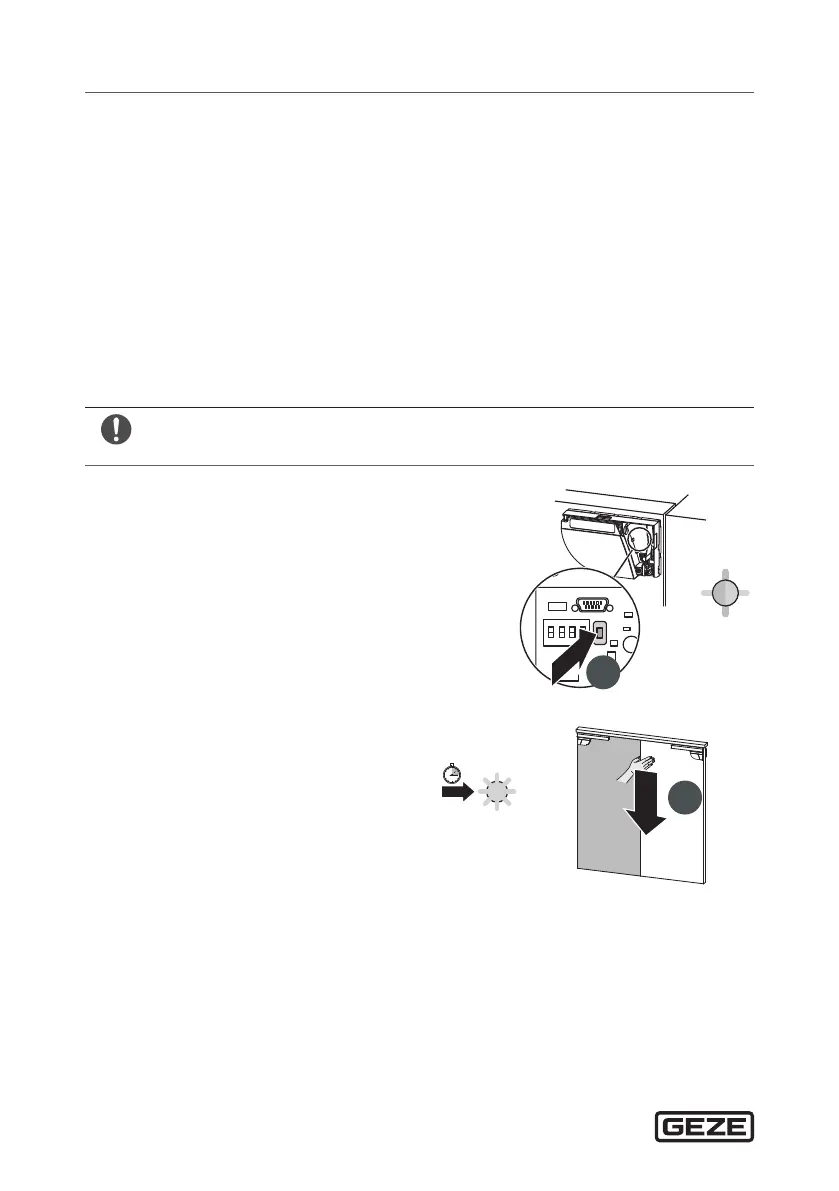Teach-in GC 342 safety sensor
22
10.2 Pre-conditions
à Door control has been completely congured
à Glass areas near the door have been covered
à Door is closed (switch to service mode if necessary)
à Both sensors wired according to the instructions
à Door connection cable BS/BGS is wired between the two modules
à Detection area is free of heavy rain, fog, snowfall and other moving objects
or people
à Red laser window protection has been removed
10.3 Starting teach-in
If the master and slave modules are installed at dierent distances to the door
edge, the teach-in must be started on both modules.
X
Press the push button on the master
module briey.
The teach-in starts.
The LED ashes red-green.
For 2-leaf doors:
X
Press the push button on the second
master module briey as well.
1
Dening the detection area
When the LED ashes green:
X
Stand in front of the door and
stretch your hand out.
X
Move your hand from top to
bottom along the closing edge.
X
Move back out of the detection
area.
The LED ashes red while the width
of the door leaf is being calculated.
2