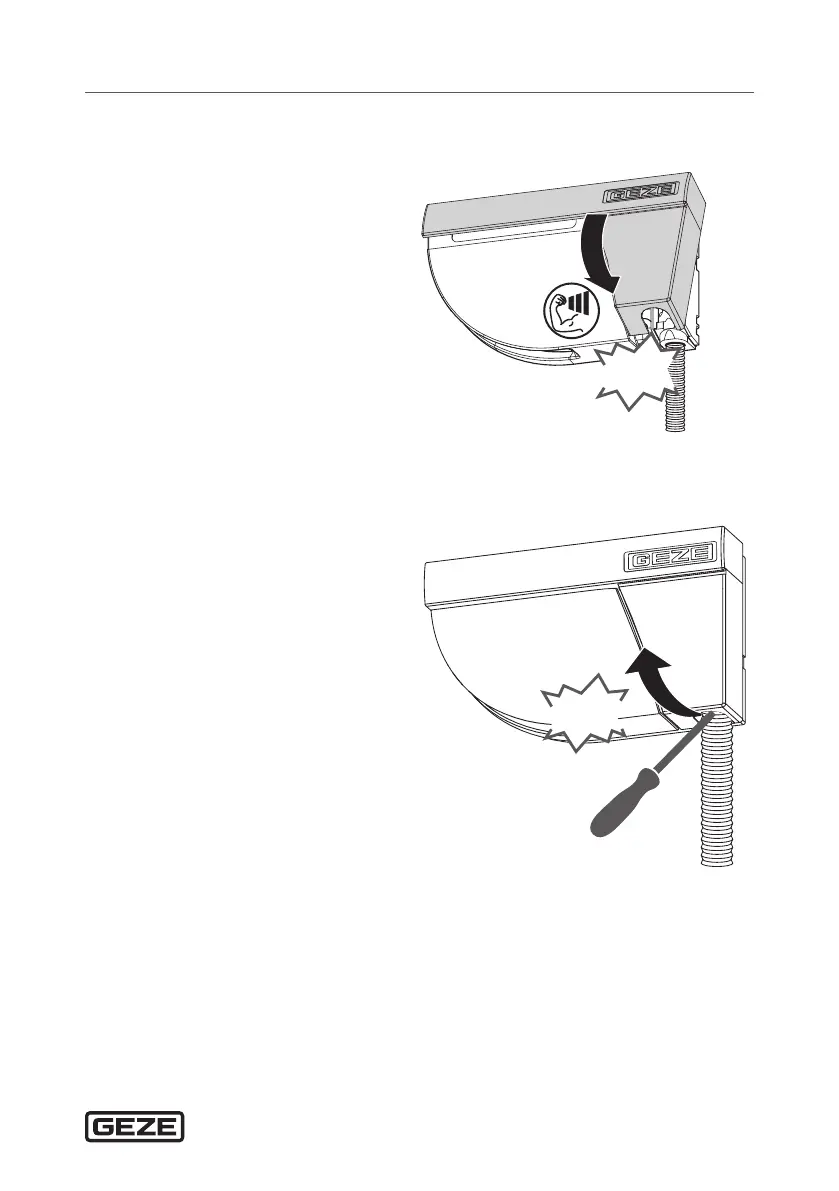25
Final stepsGC 342 safety sensor
11 Final steps
X
Fit the cover to the sensor,
starting with the narrow side.
X
Press tightly if necessary.
click
To open the sensor again:
X
Insert a screwdriver in the
recess at the bottom of the
sensor and pull it upwards.
click