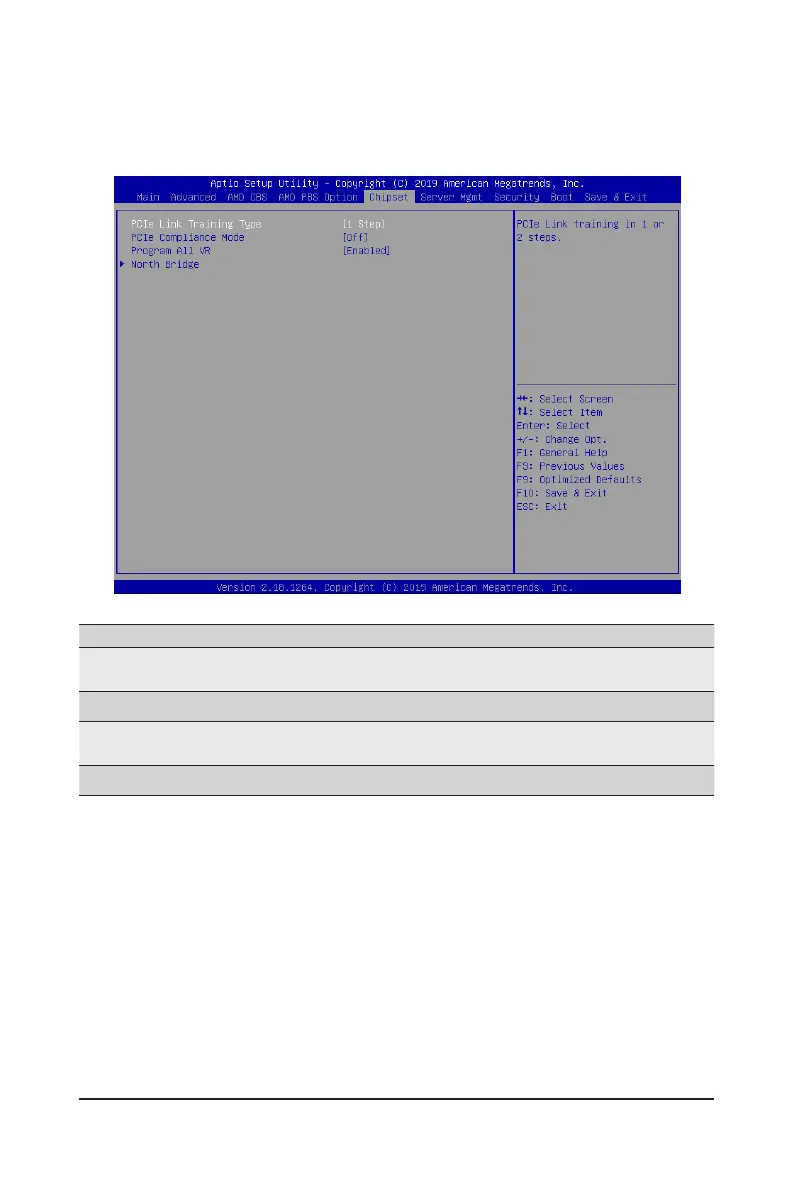- 101 - BIOS Setup
5-5 Chipset Setup Menu
Chipset Setup menu displays submenu options for conguring the function of the North Bridge. Select a
submenu item, then press [Enter] to access the related submenu screen.
Parameter Description
PCIe Link Training Type
PCIe Link training in 1 or 2 steps.
Options available: 1 Step/2Step. Default setting is 1 Step.
PCIe Compliance Mode Options available: On/Off. Default setting is Off.
Program All VR
Enable/Disable program all VR on MB.
Options available: Enabled/Disabled. Default setting is Enabled.
North Bridge Press [Enter] for conguration of advanced items.
