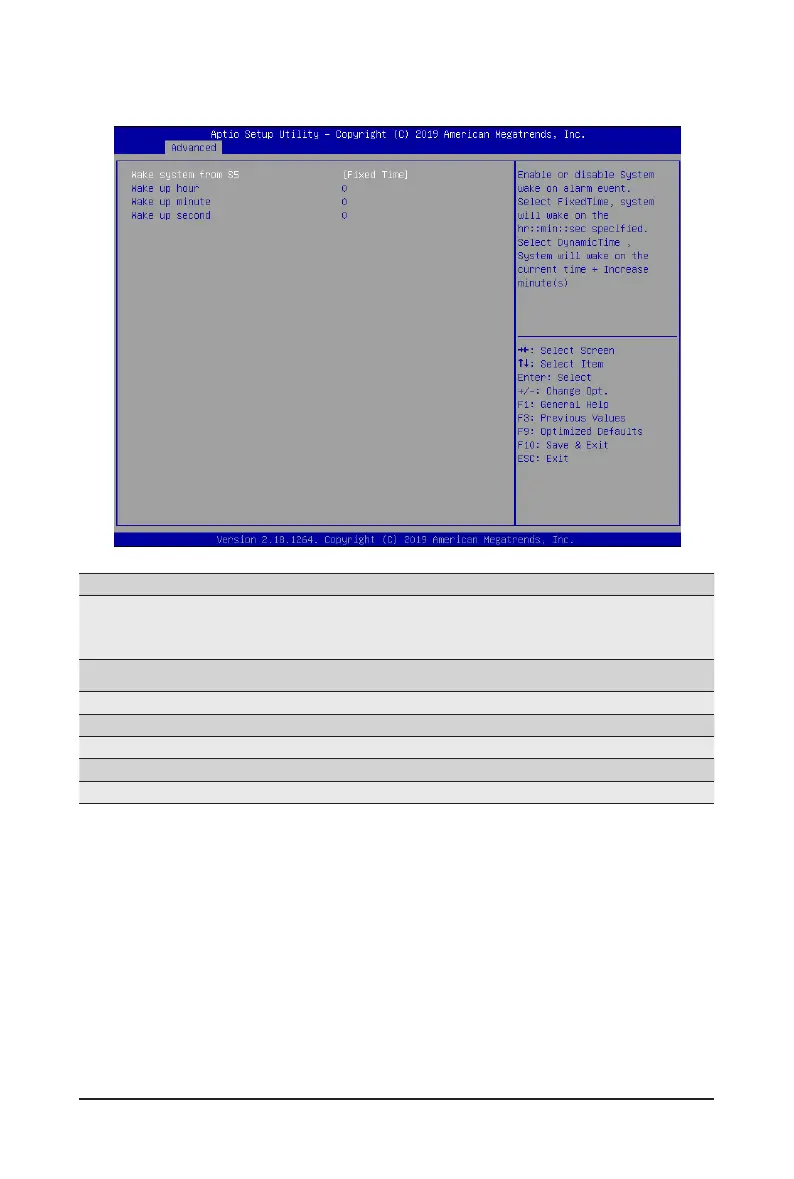BIOS Setup - 62 -
5-2-5 S5 RTC Wake Settings
Parameter Description
Wake system from S5
(Note)
Enable or disable System wake on alarm event. When enabled, System
will wake on the hr:min:sec specied.
Default setting is
Disabled
.
Wake up year Press <+> and <-> to dene the wake up year.
Wake up month Press <+> and <-> to dene the wake up month.
Wake up Date Press <+> and <-> to dene the wake up date.
Wake up hour Press <+> and <-> to dene the wake up hour.
Wake up minute Press <+> and <-> to dene the wake up minute.
Wake up second Press <+> and <-> to dene the wake up second.
(Note) This item appears when
Wake system from S5
is set to
Enabled
.
