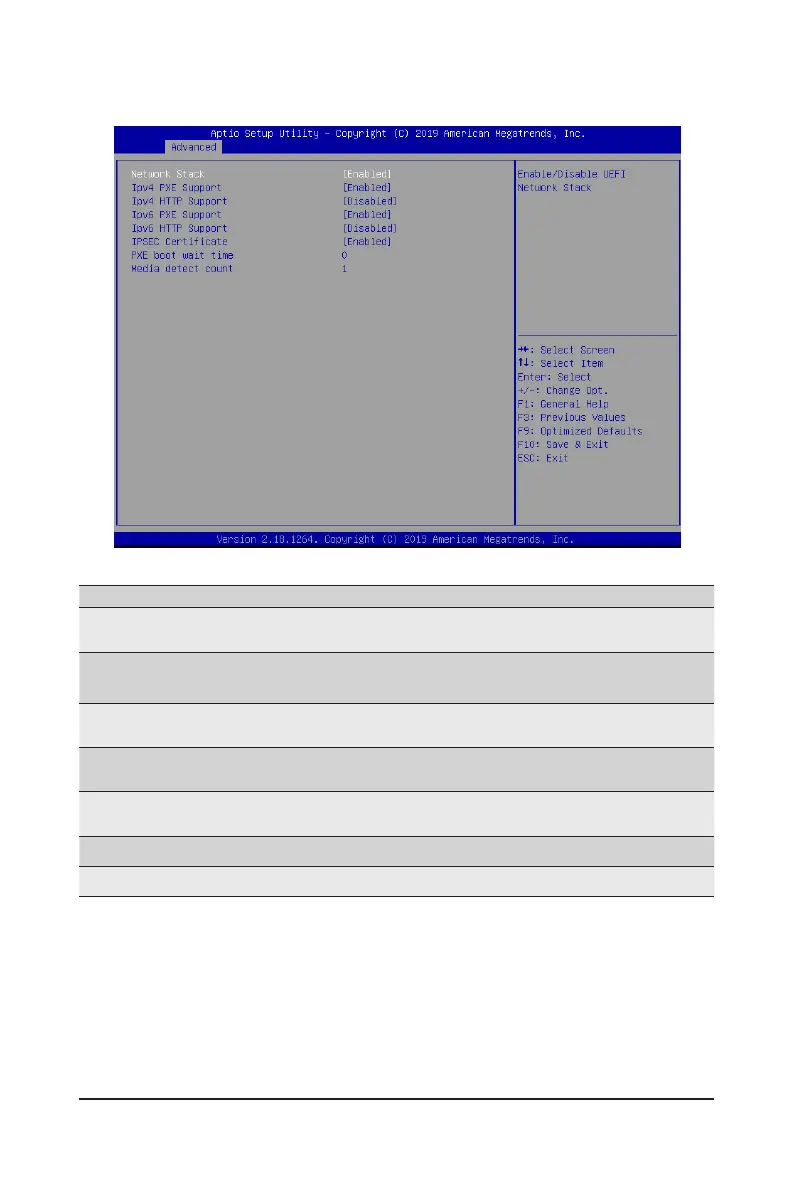- 73 - BIOS Setup
5-2-12 Network Stack
(Note) This item appears when Network Stack is set to Enabled.
Parameter Description
Network Stack
Enable/Disable the UEFI network stack.
Options available: Enabled/Disabled. Default setting is Enabled.
Ipv4 PXE Support
(Note)
Enable/Disable the Ipv4 PXE feature.
Options available: Enabled/Disabled. Default setting is Enabled.
Ipv4 HTTP Support
(Note)
Enable/Disable the Ipv4 HTTP feature.
Options available: Enabled/Disabled. Default setting is Disabled.
Ipv6 PXE Support
(Note)
Enable/Disable the Ipv6 PXE feature.
Options available: Enabled/Disabled. Default setting is Disabled.
Ipv6 HTTP Support
(Note)
Enable/Disable the Ipv6 HTTP feature.
Options available: Enabled/Disabled. Default setting is Disabled.
IPSEC Certicate
(Note)
Enable/Disable the IPSEC Certicate feature.
Media detect count
(Note)
Press the <+> / <-> keys to increase or decrease the desired values.
