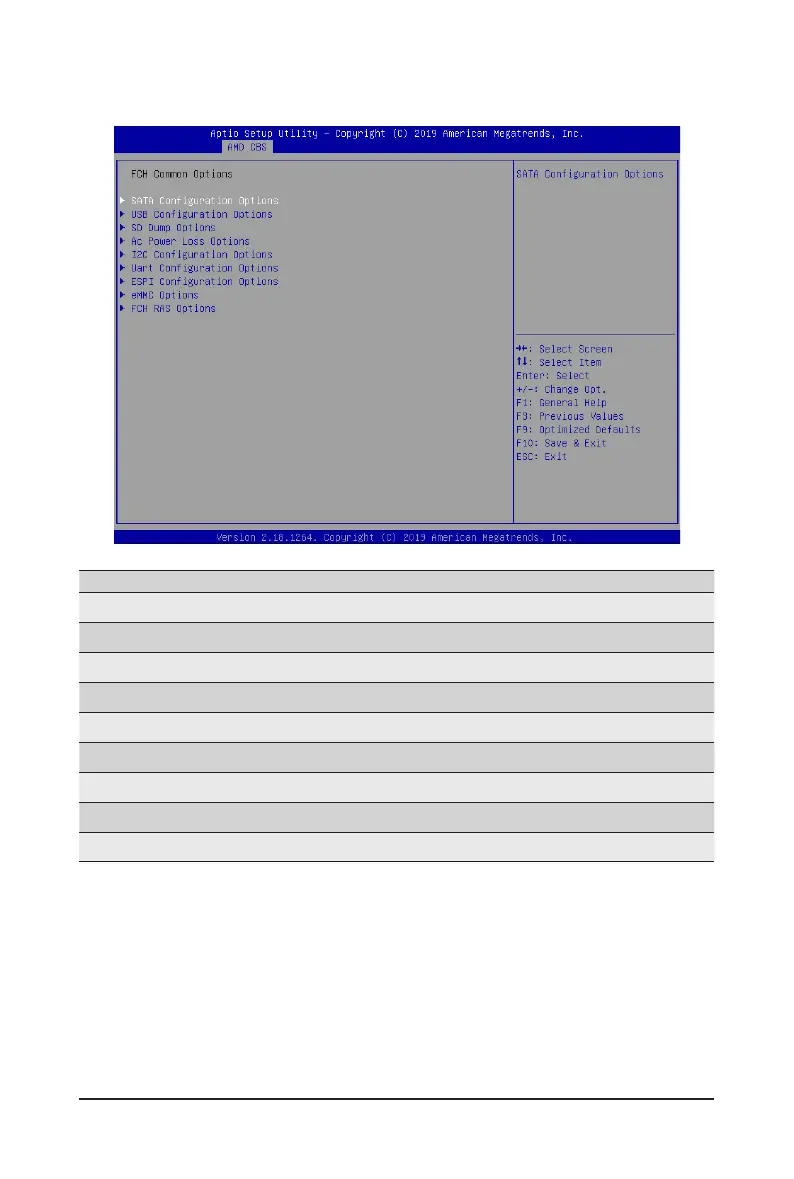- 95 - BIOS Setup
5-3-5 FCH Common Options
Parameter Description
SATA Conguration Options Press [Enter] for conguration of advanced items.
USB Conguration Options Press [Enter] for conguration of advanced items.
SD Dump Options Press [Enter] for conguration of advanced items.
AC Power Loss Options Press [Enter] to congure the AC loss control.
I2C Conguration Options Press [Enter] for conguration of advanced items.
Uart Conguration Options Press [Enter] for conguration of advanced items.
ESPI Conguration Options Press [Enter] for conguration of advanced items.
eMMC Options Press [Enter] for conguration of advanced items.
FCH RAS Options Press [Enter] for conguration of advanced items.
