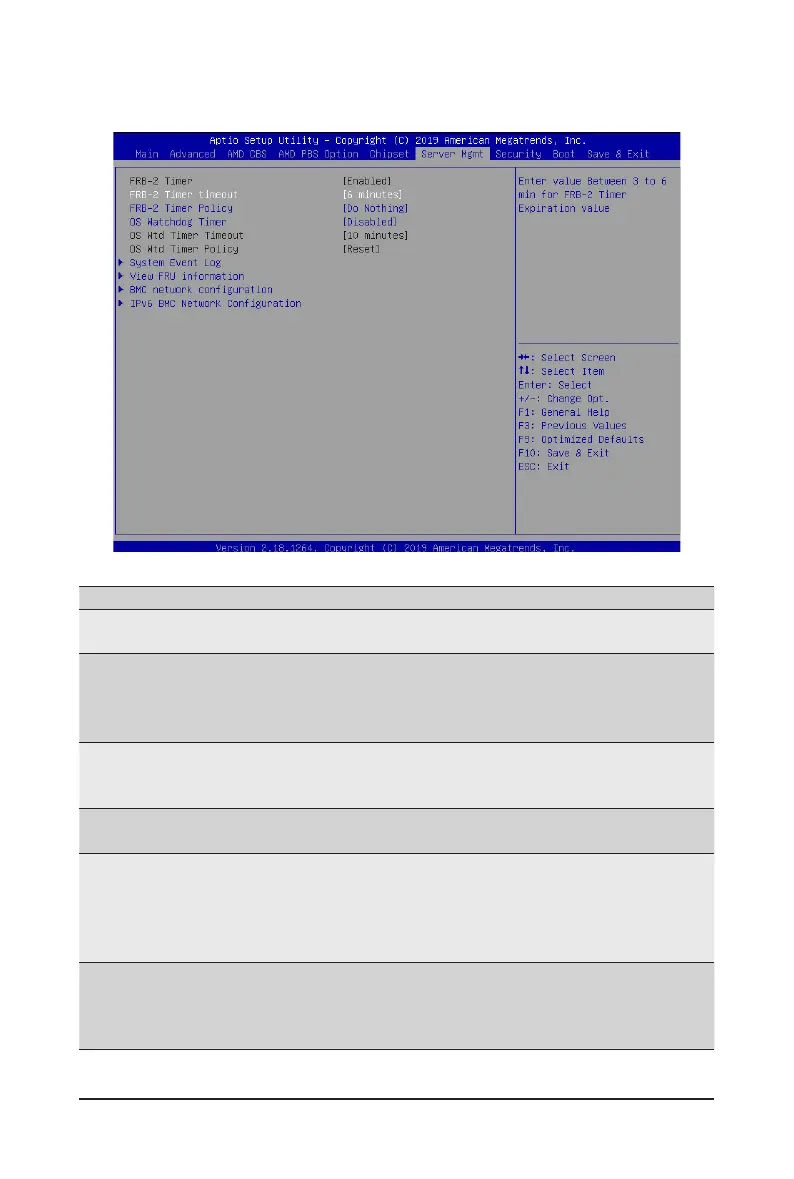- 103 - BIOS Setup
5-6 Server Management Menu
(Note) Advanced items prompt when OS Watchdog Timer is set to Enabled.
Parameter Description
FRB-2 Timer
Enable/Disable FRB-2 timer (POST timer).
Options available: Enabled/Disabled. Default setting is Disabled.
FRB-2 Timer
timeout
Congure the FRB2 Timer timeout.
Options available: 3 minutes/4 minutes/5 minutes/6 minutes. Default setting is 6
minutes.
Please note that this item is congurable when FRB-2 Timer is set to Enabled.
FRB-2 Timer Policy
Congure the FRB2 Timer policy.
Options available: Do Nothing/Reset/Power Down. Default setting is Do Nothing.
Please note that this item is congurable when FRB-2 Timer is set to Enabled.
OS Watchdog
Timer
Enable/Disable OS Watchdog Timer function.
Options available: Enabled/Disabled. Default setting is Disabled.
OS Wtd Timer
Timeout
(Note)
Congure OS Watchdog Timer.
Options available: 5 minutes/10 minutes/15 minutes/20 minutes. Default setting is 10
minutes.
Please note that this item is congurable when OS Watchdog Timer is set to
Enabled.
OS Wtd Timer
Policy
(Note)
Congure OS Watchdog Timer Policy.
Options available: Reset/Do Nothing/Power Down. Default setting is Reset.
Please note that this item is congurable when OS Watchdog Timer is set to
Enabled.
