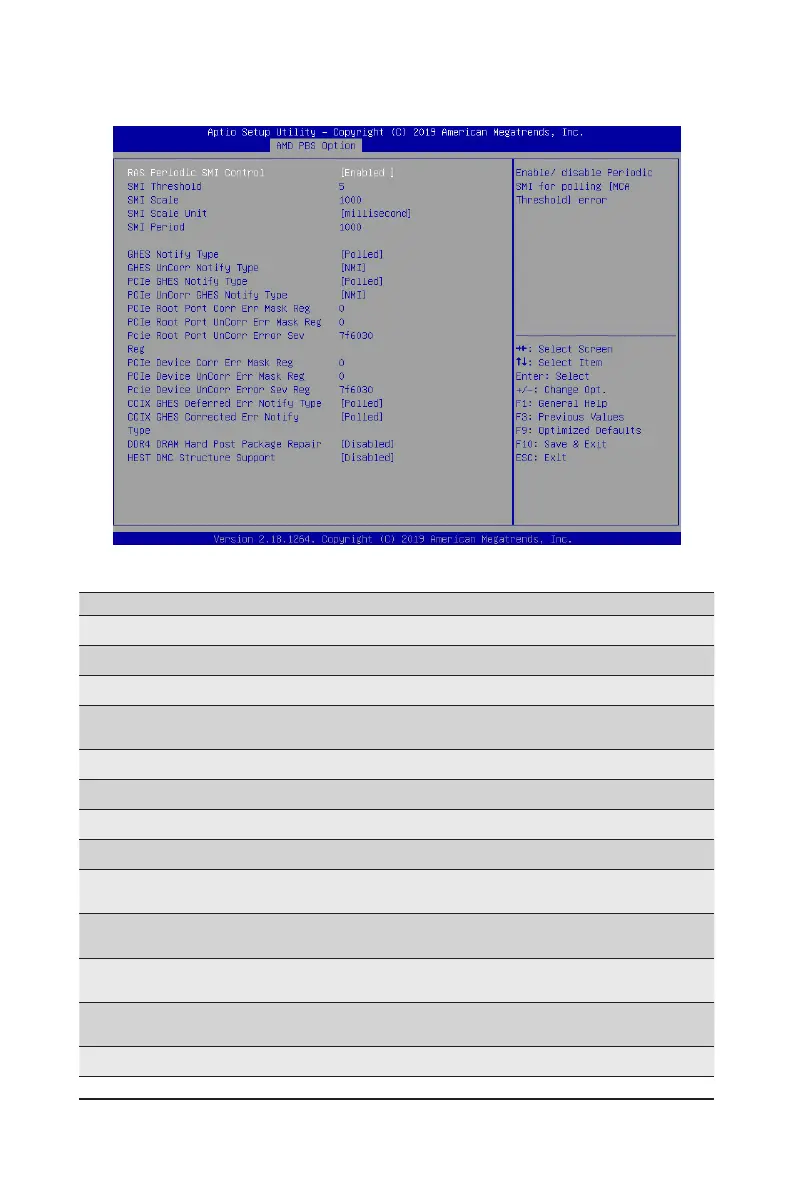- 99 - BIOS Setup
5-4-1 RAS
Parameter Description
RAS Periodic SMI Control Options available: Enabled/Disabled. Default setting is Disabled.
SMI Threshold Set the SMI Threshold value.
SMI Scale Set the SMI Scale value.
SMI Scale Unit
Options available: millisecond/second/minute. Default setting is
millsecond.
SMI Period Set the SMI Period.
GHES Notify Type Options available: Polled/SCI. Default setting is Polled.
GHES UnCorr Notify Type Options available: Polled/NMI. Default setting is NMI.
PCIe GHES Notify Type Options available: Polled/SCI. Default setting is Polled.
PCIe UnCorr GHES Notify
Type
Options available: Polled/NMI. Default setting is NMI.
PCIe Root Port Corr Err Mask
Reg
Initialize the PCIe AER Corrected Error Mask register of Root Port.
PCIe Root Port UnCorr Err
Mask Reg
Initialize the PCIe AER Uncorrected Error Mask register of Root Port.
PCIe Root Port UnCorr Err
Sev Reg
Initialize the PCIe AER Uncorrected Error Serverity register of Root Port.
