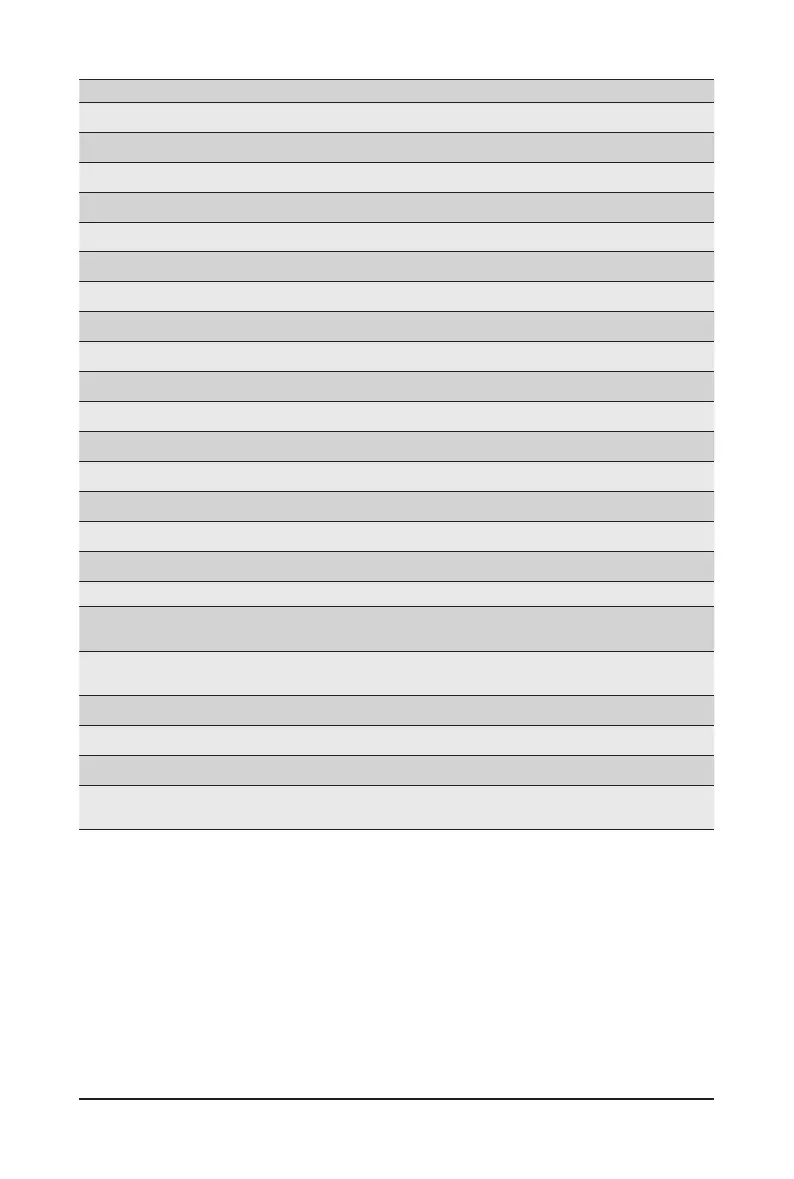BIOS Setup - 78 -
Parameter Description
Main Menu Press [Enter] for conguration of advanced items.
Help Press [Enter] for conguration of advanced items.
PROPERTIES
Status
Current Personality
Backplane
BBU
Enclosure
Drives
Drive Gropus
Virtual Drives
View Server Prole Press [Enter] for conguration to view Server Prole.
Action
Congure Press [Enter] for conguration of advanced items.
Set Factory Defaults Press [Enter] to active this function.
Update Firmware Press [Enter] to active this function.
Silience Alarm Press [Enter] to active this function.
BACKGROUND
OPERATIONS in Progress
MegaRAID ADVANCED
SOFTWARE OPTIONS
MegaRAID RAID6
MegaRAID RAID5
MegaRAID FastPath
Manage MegaRAID Advanced
Software Options
Press [Enter] for conguration of advanced items.
