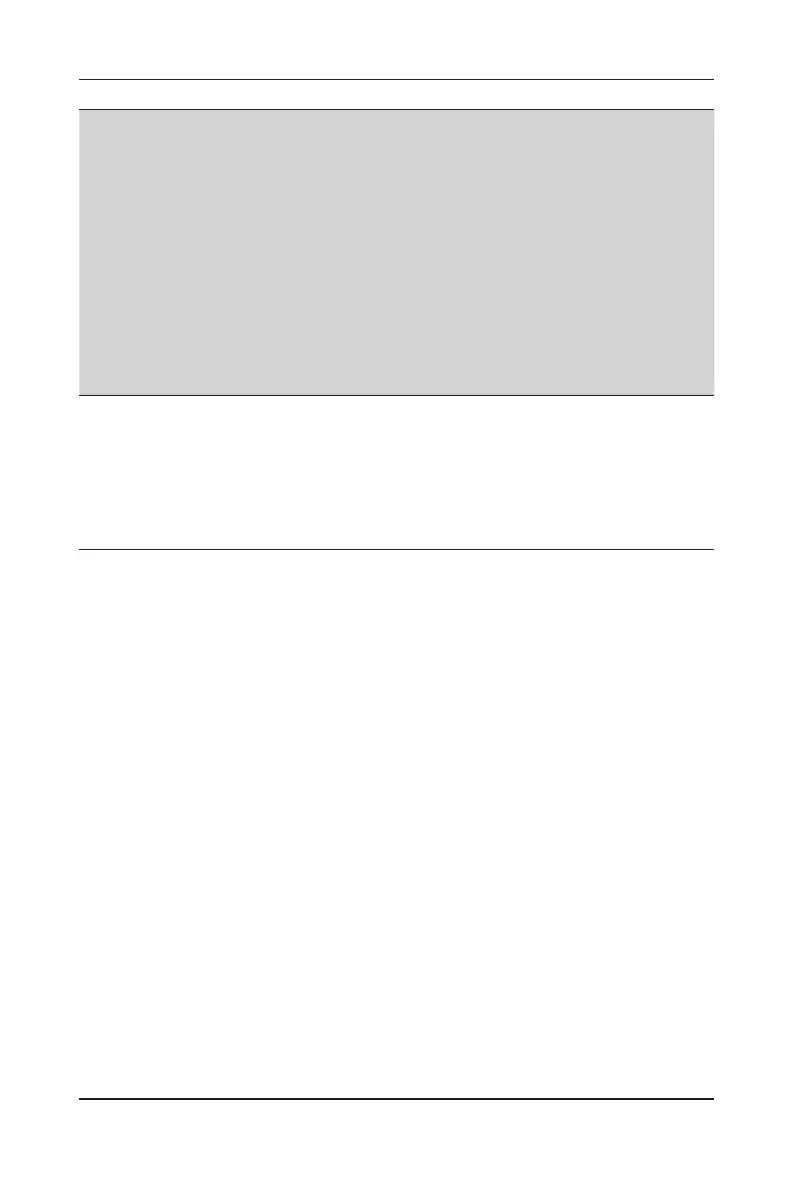BIOS Setup - 60 -
Parameter Description
eMMC Options
Press[Enter]forcongurationofadvanceditems.
eMMC/SDCongure
– Options available: Disabled, SD Normal Speed, SD High Speed,
SD UHSI-SDR50, SD UHSI-DDR50, SD UHSI-SDR104, eMMC
Emmc Backward Compatibility, eMMC High Speed SDR, eMMC
High Speed DDR, eMMC HS200, eMMC HS400, eMMC HS300,
Auto. Default setting is Auto.
Driver Type
– Bios will select MS driver for SD selections.
– Options available: AMD eMMC Driver, MS Driver, MS EMMC
Driver, Auto. Default setting is Auto.
eMMC Boot
– Options available: Disabled, Enabled, Auto. Default setting is Auto.
XGBECongurationOptions
Press[Enter]forcongurationofadvanceditems.
AMD XGBE Controller 0/1/2/3/4/5/6/7
– Enable/Disable Ethernet Controller 0/1/2/3/4/5/6/7.
– Options available: Auto, Enabled, Disabled. Default setting is Auto.
AMDXGBEDIE0/1Congurationspeed
– Options available: 10G/1G/100M, 2.5G. Default setting is
10G/1G/100M.
