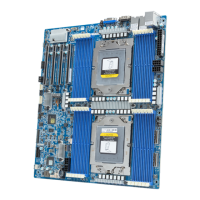- 3 -
Table of Contents
MNJ190I-FHMotherboard Layout ....................................................................................4
Chapter 1 Hardware Installation .....................................................................................7
1-1 Installation Precautions .................................................................................... 7
1-2 ProductSpecications ...................................................................................... 8
1-3 Installing the Memory ..................................................................................... 10
1-3-1 Installing a Memory ...............................................................................................10
1-4 Back Panel Connectors .................................................................................. 11
1-5 Internal Connectors ........................................................................................ 12
Chapter 2 BIOS Setup ..................................................................................................27
2-1 The Main Menu .............................................................................................. 29
2-2 Advanced Menu ............................................................................................. 31
2-2-1 ACPI Settings .........................................................................................................32
2-2-2 IT8786ESuperIOConguration ............................................................................33
2-2-3 Hardware Monitor ..................................................................................................38
2-2-4 S5 RTC Wake Settings ...........................................................................................39
2-2-5 CPUConguration ..................................................................................................40
2-2-5-1 CPU Information .....................................................................................................41
2-2-6 SATAConguration.................................................................................................42
2-2-7 CSMConguration .................................................................................................43
2-2-8 USBConguration ..................................................................................................45
2-3 Chipset Menu ................................................................................................. 46
2-4 Security Menu ................................................................................................ 48
2-4-1 Secure Boot menu ..................................................................................................49
2-4-1-1 Key Management ...................................................................................................50
2-5 Boot Menu ...................................................................................................... 52
2-6 Save & Exit Menu ........................................................................................... 53

