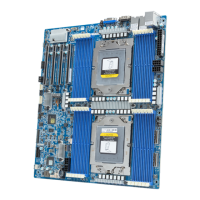BIOS Setup - 52 -
2-5 Boot Menu
The Boot menu allows you to set the drive priority during system boot-up. BIOS setup will display an error
messageifthedrive(s)speciedisnotbootable.
BootConguration
Screen LOGO Show
When this item is enabled, the BIOS will display the full-screen logo during the boot-up sequence.
Options available: Enabled/Disabled. Default setting is Enabled.
Boot Option Priorities
Boot Option #1/#2/#3/#4
PressEntertocongurethebootpriority.
Hard Drive BBS Priorities
PressEntertocongurethebootpriority.

