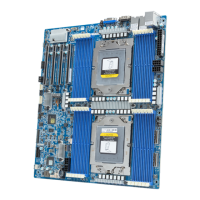BIOS Setup - 38 -
2-2-3 Hardware Monitor
Press Enter to view the Hardware Monitor screen which displays a real-time record of the CPU/system tem-
perature,andfanspeed,Itemsonthiswindowarenon-congurable.
PC Health Status
CPU Temperature/System Temperature
Displays current CPU and System temperature.
CPU Fan Speed (RPM)
Displays current CPU fan speed information.
VCORE/DDR1.35/+12V/VCC/VCC3
Displays current CPU and system voltage status.

