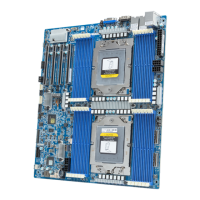- 37 - BIOS Setup
IT8786ESuperIOConguration
Super IO Chip
Display the model name of Super IO chip.
SerialPort1/2/3/4/5/6Conguration
Press [Enter] for confuguration of advanced items.
ParallelPortConguration
Press [Enter] for confuguration of advanced items.
Serial Port #1/#2/#3/#4/#5/#6
Whenenabledallowsyoutoconguretheserialportsettings.WhensettoDisabled,displaysno
congurationfortheserialport.
Options available: Enabled/Disabled. Default setting is Enabled.
Device Settings
DisplaythespeciedSerialPortbaseI/OaddressandIRQ.
Mode
Option available: Ring/12V/5V. Default setting is Ring.
Parallel Port
Whenenabledallowsyoutoconguretheparallelsettings.
Options available: Enabled/Disabled. Default setting is Enabled.
Device Settings
DisplaythespeciedParallelportbaseI/OaddressandIRQ.
Change Settings
Change Paralle port device settings. When set to Auto allows the server’s BIOS or OS to select a
conguration.
Optionsavailable:Auto/IO=378h;IRQ=5/IO=378h;IRQ=5,6,7,9,110,11,12/
IO=278h;IRQ=5,6,7,9,110,11,12/IO=3BCh;IRQ=5,6,7,9,110,11,12
Default setting is Auto.
Device Mode
Congureparallelportmode.
Standard Parallet Port mode (SPP): Standard Parallet Port mode is the same as SPP Mode. SPP stands
for Standard Parallel Port. Set this item to Normal Mode, system will transfer protocol for the parallel
port. It works all parallel devices.
EPP Mode: The Extended Capabilities Port transfer mode uses DMA protocol to achieve data transfer
rates of up tp 2MB/s and provides symmetric bidirectional communication.
ECP Mode: Enhanced Parallel Port using existing parallel port signals to provide a asymmetric bidirec-
tional communication. It's offering transfer rates of up tp 2MB/s.
ECP & EPP Mode: Enable EPP and ECP Mode.
Options available: Standard Parallet Port mode (SPP)/EPP Mode/ECP Mode/EPP+ECP Mode.
Default setting is Standard Parallet Port mode (SPP).

