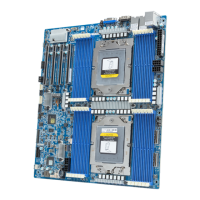BIOS Setup - 46 -
2-3 Chipset Menu
Onboard LAN
Enable/Disable onboard LAN controller.
Options available: Enabled/Disabled. Default setting is Enabled.
Azalia HDMI Codec
Enable/Disable onboard audio controller.
Options available: Enabled/Disabled. Default setting is Enabled.
Restore AC Power Loss
This option provides user to set the mode of operation if an AC / power loss occurs.
Power On: System power state when AC cord is re-plugged.
Power Off: Do not power on system when AC power is back.
Last State: Set system to the last sate when AC power is removed.
Options available: Power On/Power Off/Last State. Default setting is Power Off.
OS Selection
Options available: Windows 7. Default setting is Windows 7.
Wake on LAN and Wake on Ring
Enable/Disable Wake on LAN and Wake on Ring function.
Options available: Enabled/Disabled. Default setting is Enabled.
Primary IGFX Boot Display
LCD Panel Type
Selecting by Internal Graphics Device by selecting appropriate setup item.
Options available: 800x600 (18 bit)/1024x768 (18 bit).

