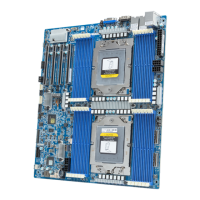BIOS Setup - 48 -
There are two types of passwords that you can set:
• Adminstrator Password
Entering this password will allow the user to access and change all settings in the Setup Utility.
• User Password
Entering this password will restrict a user’s access to the Setup menus. To enable or disable
thiseld,aAdministratorPasswordmustrstbeset.Ausercanonlyaccessandmodifythe
SystemTime,SystemDate,andSetUserPasswordelds.
AdministratorPassword
PressEntertoconguretheAdministrator password.
User Password
PressEntertoconguretheuserpassword.
Case Open
Enable/Disable chassis intrusion alert function.
Options available: Enabled/Disabled. Default setting is Disabled.
Security Option
Select whether the password is required every time when the system boots or only when user enterthe
setup.
Options available: Setup/System. Default setting is Setup.
Secure Boot menu
Press[Enter]forcongurationofadvanceditems.
2-4 Security Menu
The Security menu allows you to safeguard and protect the system from unauthorized use by setting up ac-
cess passwords.

