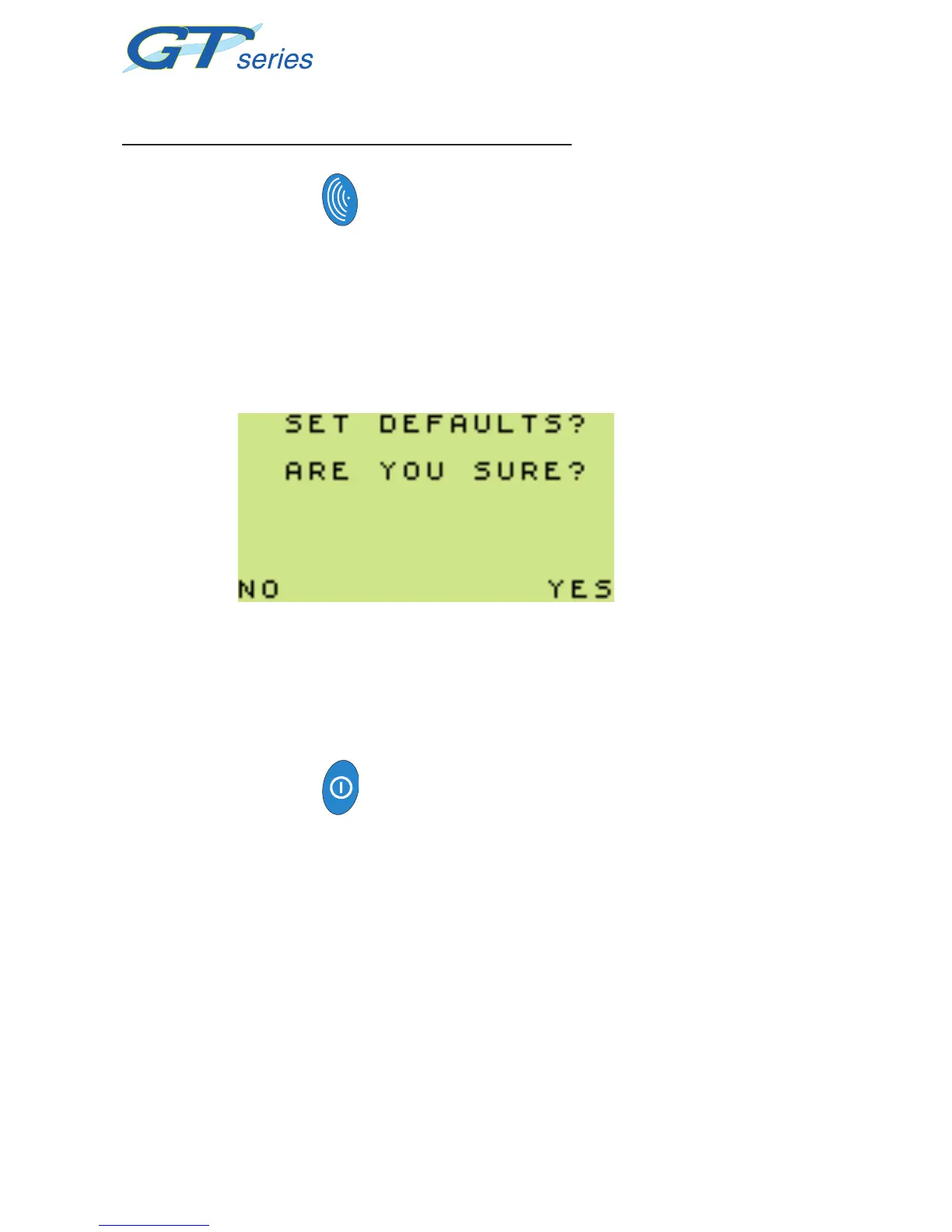58
CONFIGURATION & FIELD CALIBRATION
To accept the factory-set defaults option:
Press YES .
The following screen, Fig. 4.9, will request confir-
mation of this option.
Selecting NO will return to configuration & field calibration
menu.
Fig. 4.9 Confirm Option
If you are sure that the factory-set defaults option
is required:
Press YES to confirm.
The display will then return to the configuration &
field calibration menu as shown in Fig. 4.10.
Selecting NO will return to configuration & field calibration
menu.