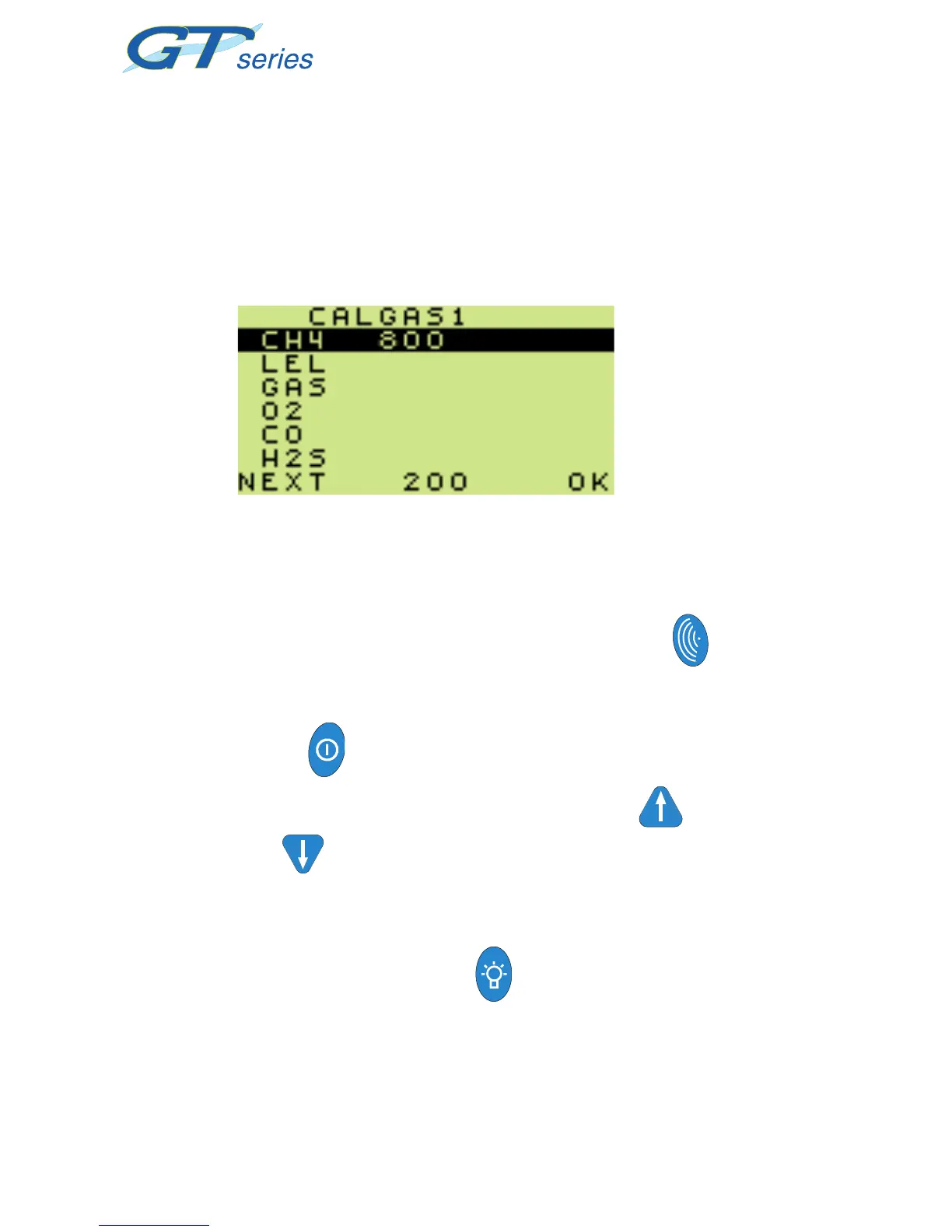28
CONFIGURATION & FIELD CALIBRATION
2.4.3 Cal Gas Number
Identifies the ranges you wish to calibrate together with
the particular cylinder you are using for each exposure.
In the example shown in Fig. 2.12, the cylinder to be used
for calibrating CH
4
has a concentration of 800ppm.
Fig. 2.12 Calibration Gas Number
2.4.4 Procedure:
a) To move to the required range, press NEXT
.
b) If the Cal Gas Number concentrations are correct,
press OK .
To change the concentration use the UP and
DOWN
buttons or use fast setting option, as
follows:.
To change the concentration using the fast setting
option, press the Centre
button to increment
by the amount indicated on the bottom line of the
display (e.g. CH
4
= 200ppm in Fig. 2.12). Each gas
range has this feature with the value as
appropriate: LEL 50 ; GAS 50 ; CO 100 ; H
2
S 50.