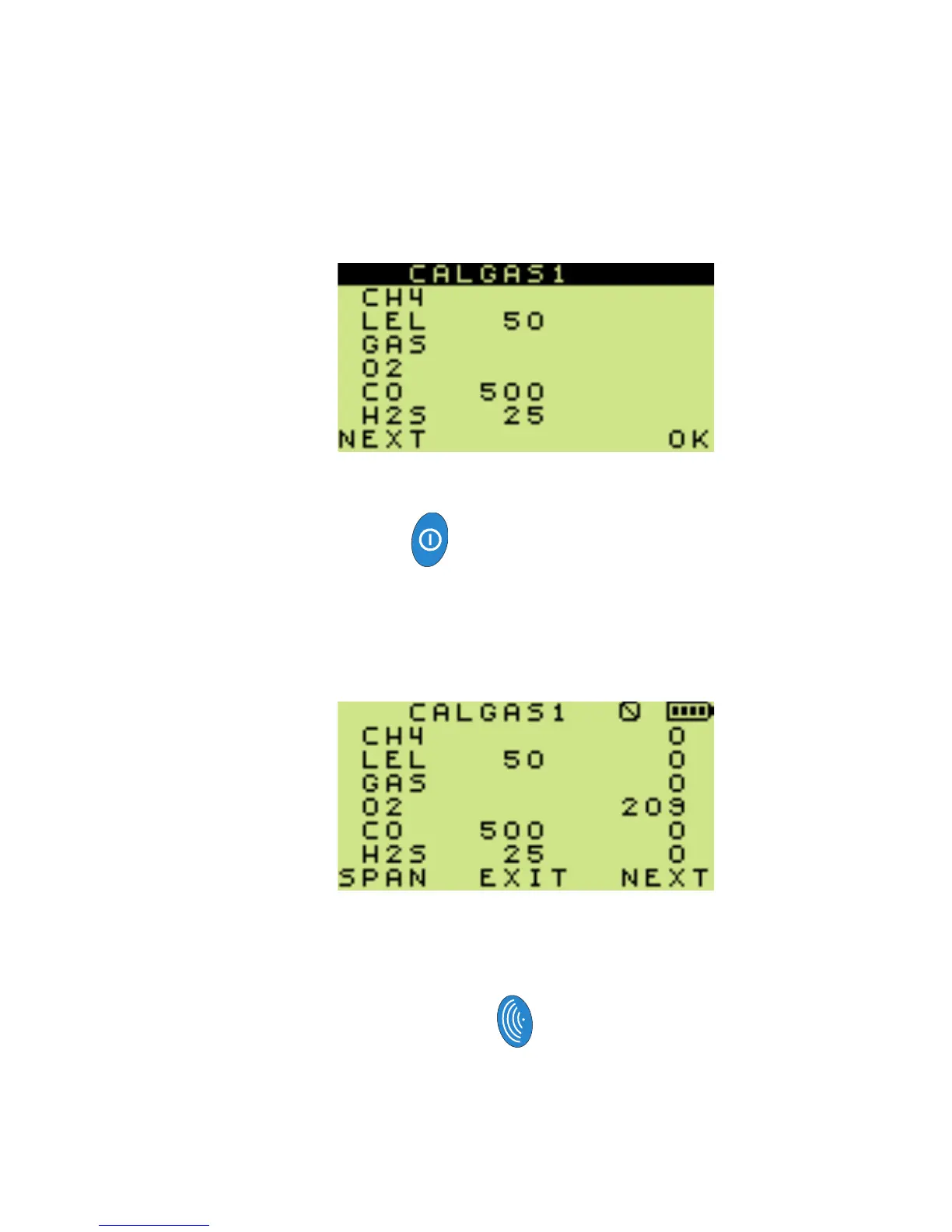29
c) Repeat until all ranges are correctly set.
e.g. If your first cal cylinder is 50% LEL, 500ppm
CO and 25ppm H2S. Your final screen will be as
shown in Fig. 2.13:
Fig. 2.13 Calibration Screen
d) Press OK if you have set-up correctly.
e) If all ranges are zeroed, pass the first test gas as
per Use of Balanced Flow Regulator Valve
instruction sheet.
Fig. 2.14 Apply Gas Now
f ) When the readings are steady, as shown in Fig.
2.15, press SPAN
.
Pressing SPAN will calibrate each range with a
concentration set.
FIELD CALIBRATION