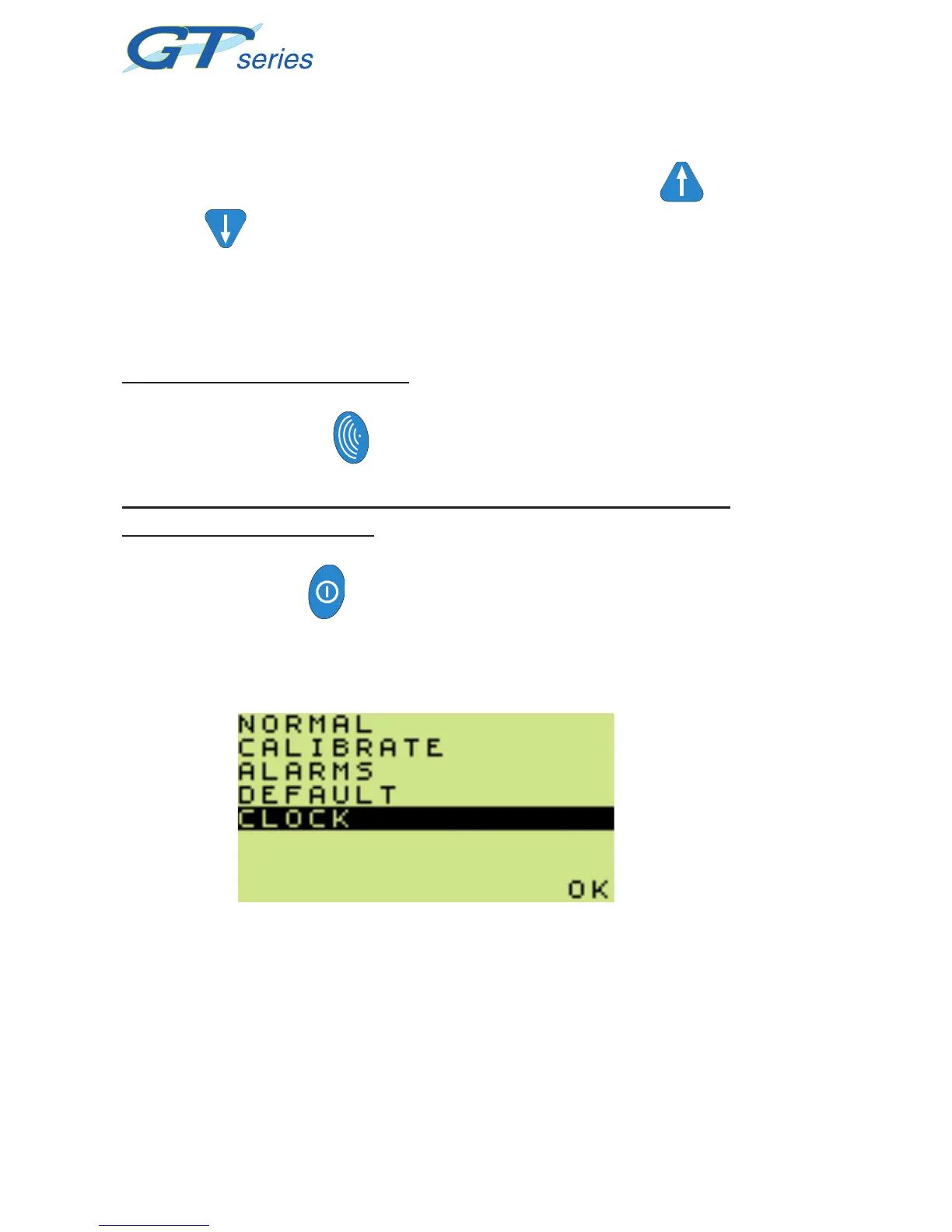66
CONFIGURATION & FIELD CALIBRATION
5.2.3 Adjusting the Option Highlights
The highlighted option can be altered using the UP
or
DOWN buttons.
A single press will increment or decrement the highlighted
option whilst a press and hold will cause the readings to
change rapidly.
To highlight the next option:
Press NEXT .
To save the changes made and return to the configuration
& field calibration menu:
Press OK .
Configuration Menu screen, Fig. 5.9 is then displayed.
Fig. 5.9 Configuration & Field Calibration Menu