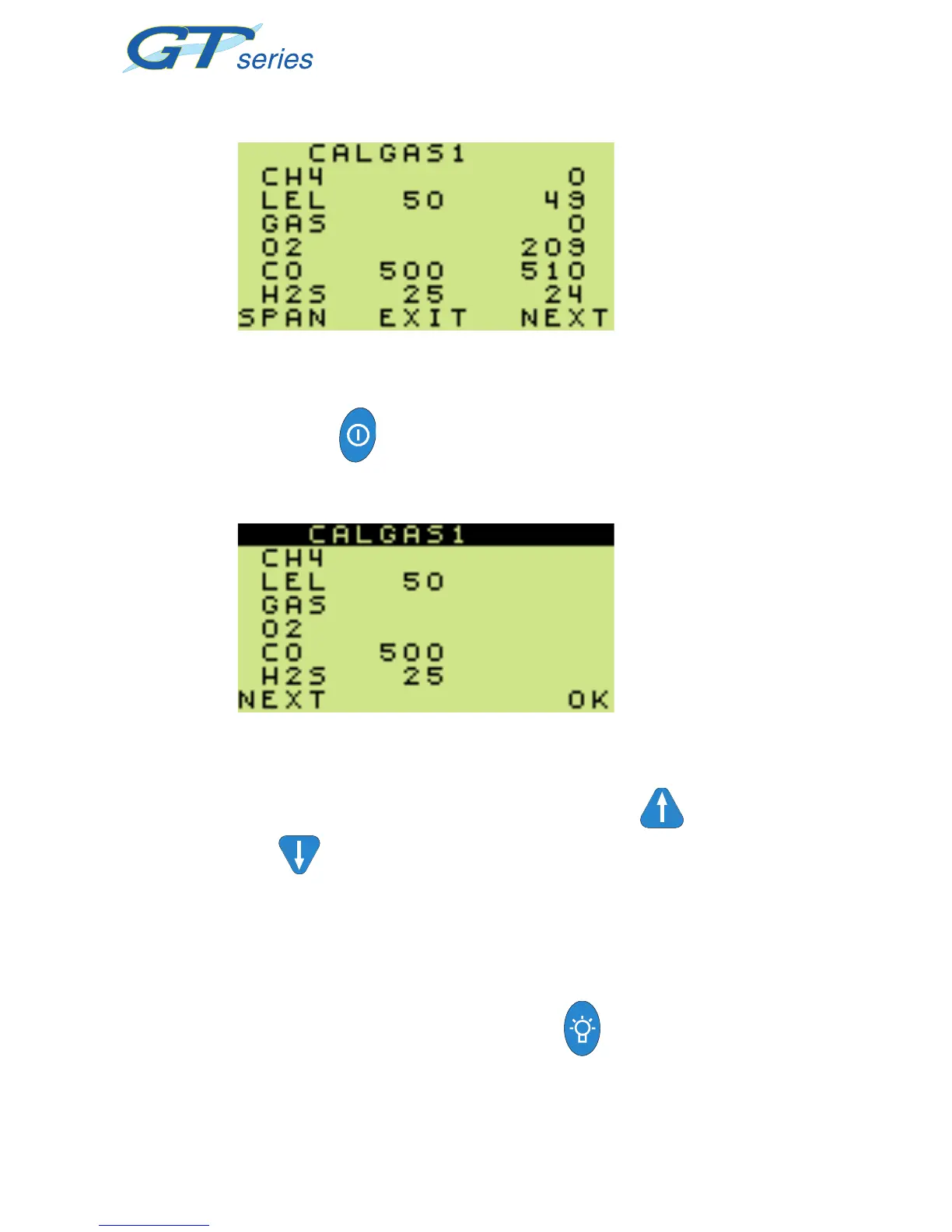30
CONFIGURATION & FIELD CALIBRATION
Fig. 2.15 Span
g) Press NEXT
to return to cal set-up screen as
shown in Fig. 2.16.
Fig. 2.16 Calibration Screen
h) To identify your next test gas, use the UP
and
DOWN
buttons to change the Cal Gas Number
when this is highlighted.
i) Repeat steps (a) to (h) until all ranges are
calibrated, or all ranges for which you have gases.
k) After the last test gas, press EXIT
to exit Field
Calibration.