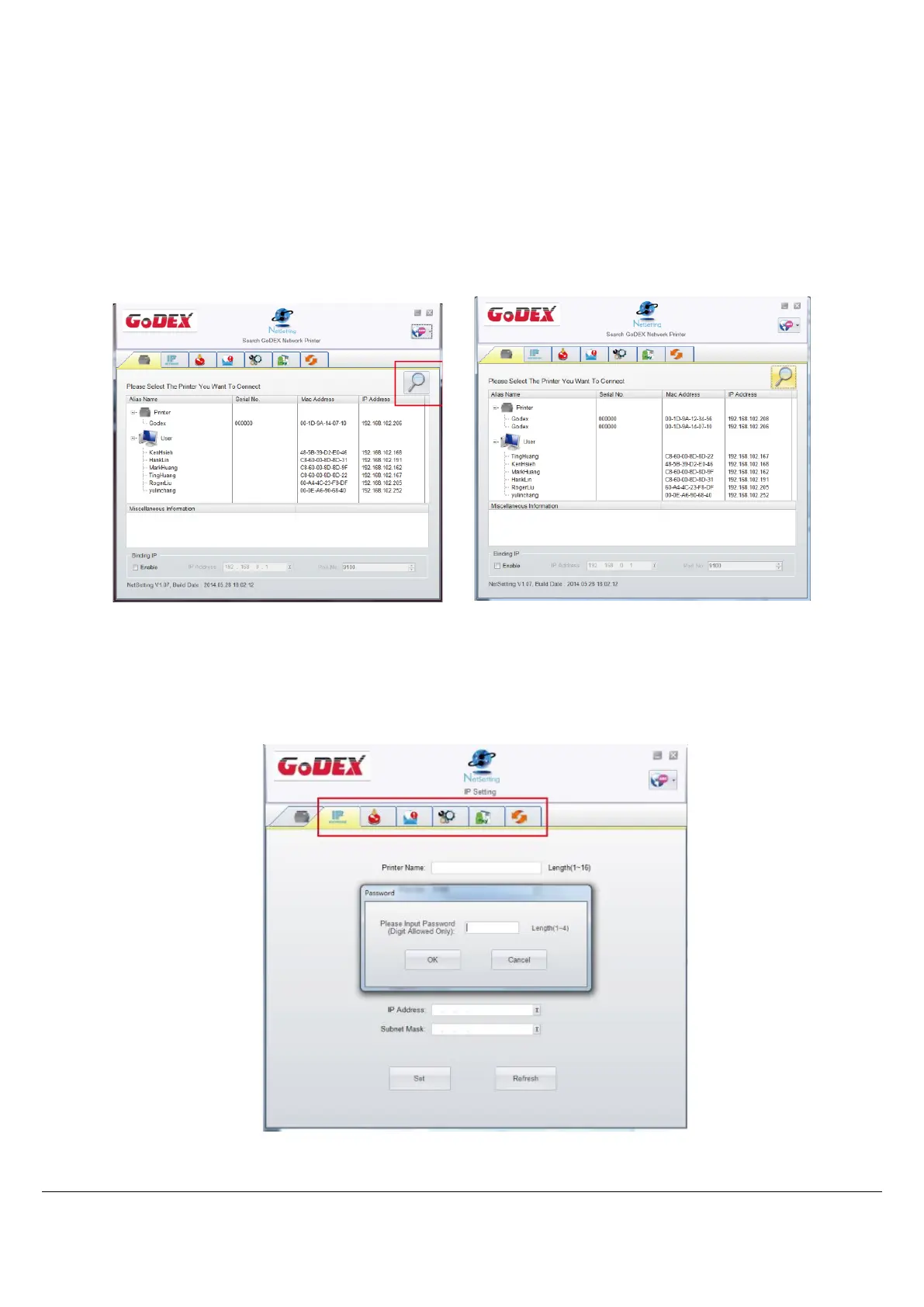4.2 The Interface of NetSetting
GoDEX printer can also be used through a network connection (as a remote network printer), make sure the
printer connected to the Internet and the power cord, you can use the Interface of NetSetting to search
connected
network printers.
1. Click the NetSetting icon to start the program, you will see the start page as left diagram. Click the
magnifier icon to search the Godex printers which are connected via Ethernet port in you network
environment (as right diagram).
2. There are six tabs on the top of interface which can configure different types of network settings. But for the
data security reason, you need correct password to enter the configuration pages.
Note
* The default password is “1111”, you can change the password later from the “IP Setting” tab.
