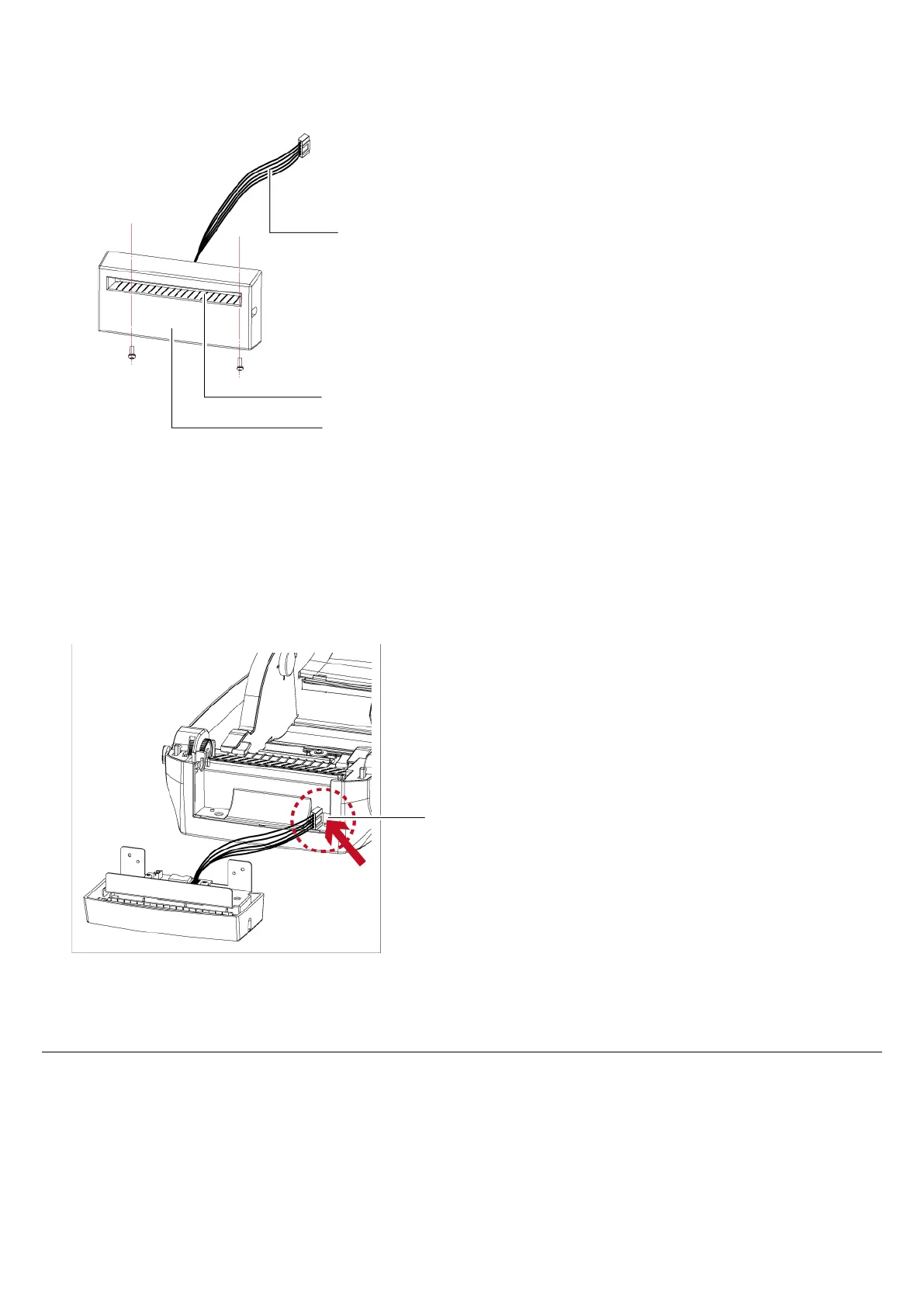5.3 Installing the Cutter
The Overview of the Cutter
Preparation Steps
Please see the Section 5.1 Preparation Steps to complete the preparation steps before installing the cutter.
Installing the Cutter
1. Pass the connection cable through the slot of the printer.
Note
* Remember to switch off the printer before installing the cutter.
* Do not use to cut adhesive labels! Glue residue will be left on the cutter blade and impair its functioning. The
cutter has a blade life of 400,000 cuts when using paper liner which is 250μm thick and 76.2mm (3 inches) wide.
* You can cut paper with a max. width of 118mm.
* With the cutter installed, set the stop position in Qlabel to 30, and the E value to 30.
