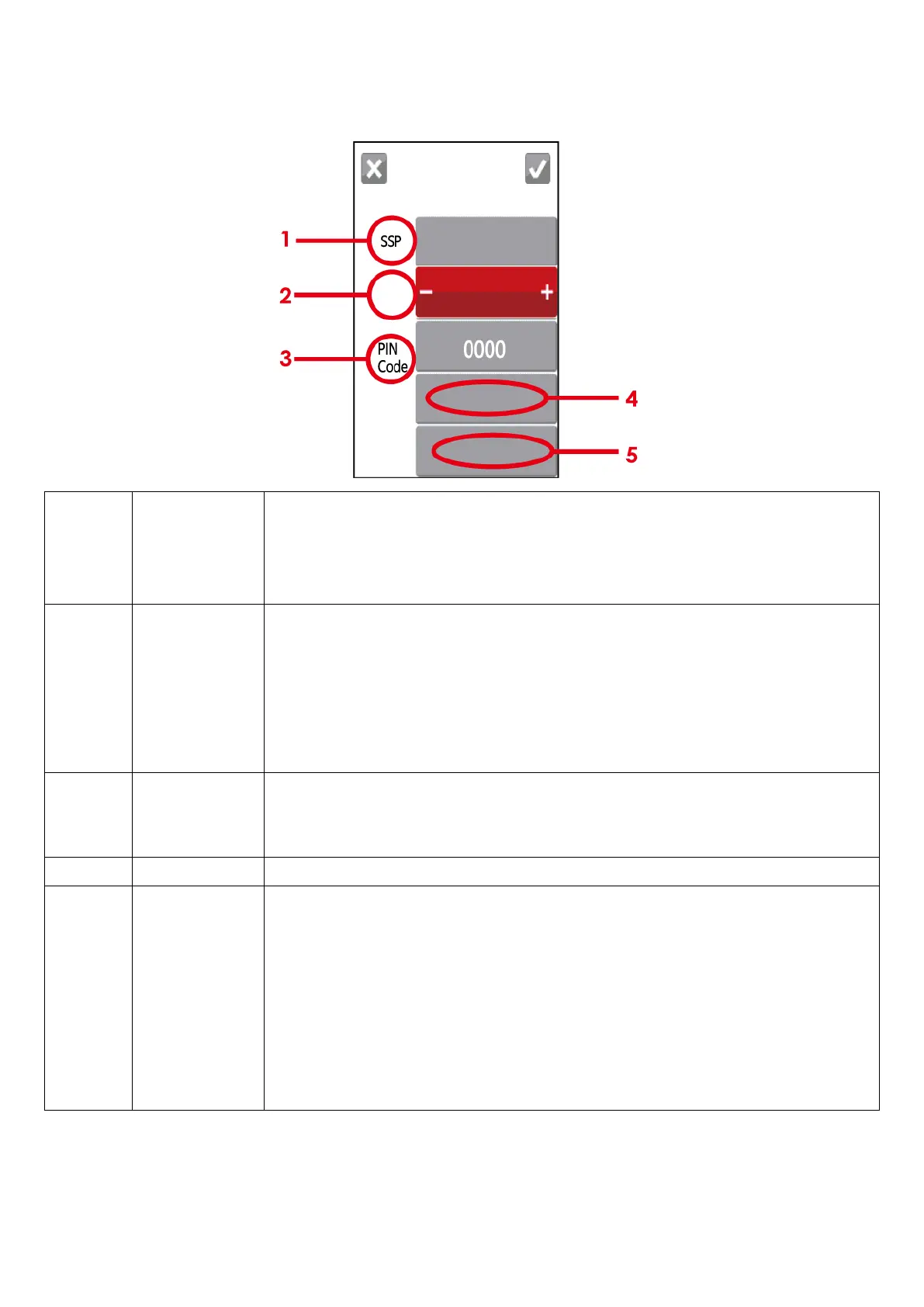Introduction of the Bluetooth parameters
The Bluetooth code is not needed to be inputted when the SSP mode of the
Bluetooth setting in the printer and the PC/Keyboard is set “Activated”.
Please select “Clear Bind”, you are allowed to change the setting after the
connection is successfully created.
It can be switched to SPP mode or HID mode.
SPP mode: For creating the connection of PC or mobile phone
HID mode: For creating the connection of Bluetooth keyboard and Bluetooth
scanner.
Please select “Clear Bind”, you are allowed to change the setting after the
connection is successfully created.
Code of printers and Bluebooth.
Please select “Clear Bind”, you are allowed to change the setting after the
connection is successfully created.
It deletes connections of Bluetooth devices.
It scans Bluetooth devices when pressing the button.
It shows information of devices when the searching is completed.
1. It only supports HID
2. It only shows English and numbers.
3. It shows maximum 16 pairs information of devices
* It disconnects current connection when functioning, after creating a
successful
connection.
