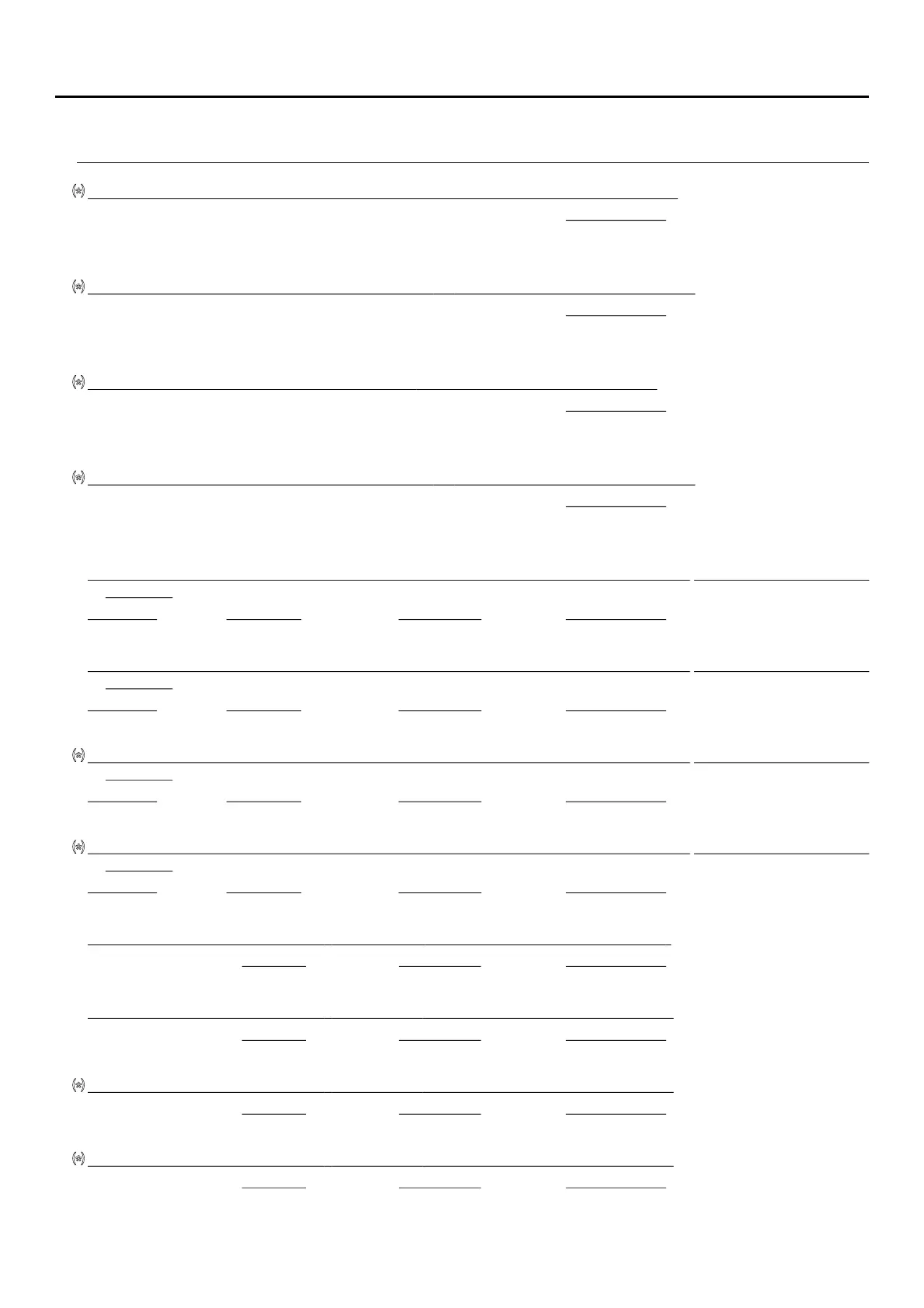34
SPECIAL CODES
SOU S5110/ART 7 VIDE ENTL O DOOR RY SYSTEM KIT
Continued from previous page.
Setting the remote activation button (Door panel ).3 (Only setting on master monitor).
Factory setting
Relay From 300 (0.5s) to 319 (10s) 30 (3s)3 3 3 5
Factory setting
Activation times of the outputs (Door panel ).3 (Only setting on master monitor).
Lock release From 200 (0.5s) to 219 (10s) 20 (3s)2 2 2 5
Relay From 300 (0.5s) to 319 (10s) 30 (3s)2 2 2 5
Factory setting
Delay From 400 (0.5s) to 419 (10s) 403 ( s)2 2 0 2
Output 430 (lock release) or 431 (relay) 430 ( )2 2 0 lock release
Activation times of the outputs (Door panel ).4 (Only setting on master monitor).
Lock release From 200 (0.5s) to 219 (10s) 20 (3s)3 3 3 5
Setting the remote activation button (Door panel ).4 (Only setting on master monitor).
Factory setting
Output 430 (lock release) or 431 (relay) 430 ( )3 3 3 lock release
Night vision illuminaton leds (Door panel 1), during call or communication process (Only setting on master
monitor).
.
0450 0451 0452 0450 (automatic).
Automatic Always ON Always OFF
Factory setting
1450 1451 1452 1450 (automático).
Night vision illuminaton leds (Door panel 3), during call or communication process (Only setting on master
monitor).
.
Automatic Always ON Always OFF
Factory setting
Delay From 400 (0.5s) to 419 (10s) 403 ( s)3 3 3 2
2450 2451 2452 2450 (automático).
Automatic Always ON Always OFF Factory setting
Night vision illuminaton leds (Door panel 2), during call or communication process (Only setting on master
monitor).
.
Night vision illuminaton leds (Door panel 4), during call or communication process (Only setting on master
monitor).
.
3450 3451 3452 3450 (automático).
4 1 4 470 700 701
Activated Deactivated
Factory setting
Activate deactivate the ring tone Door panel 4 ./ ( ) :(Only setting on master monitor)
Activate deactivate the ring tone Door panel 3 ./ ( ) :(Only setting on master monitor)
Activated Deactivated
Factory setting
2 1 2 270 700 701
Activated Deactivated
Factory setting
3 1 3 370 700 701
1170 1700 1701
Activate deactivate the ring tone Door panel ./ ( 1) :(Only setting on master monitor)
Automatic Always ON Always OFF
Factory setting
Activate deactivate the ring tone Door panel 2 ./ ( ) :(Only setting on master monitor)
Activated Deactivated Factory setting
*
( )
*
( )
*
( )
*
( )
*
( )
*
( )
*
( )
*
( )