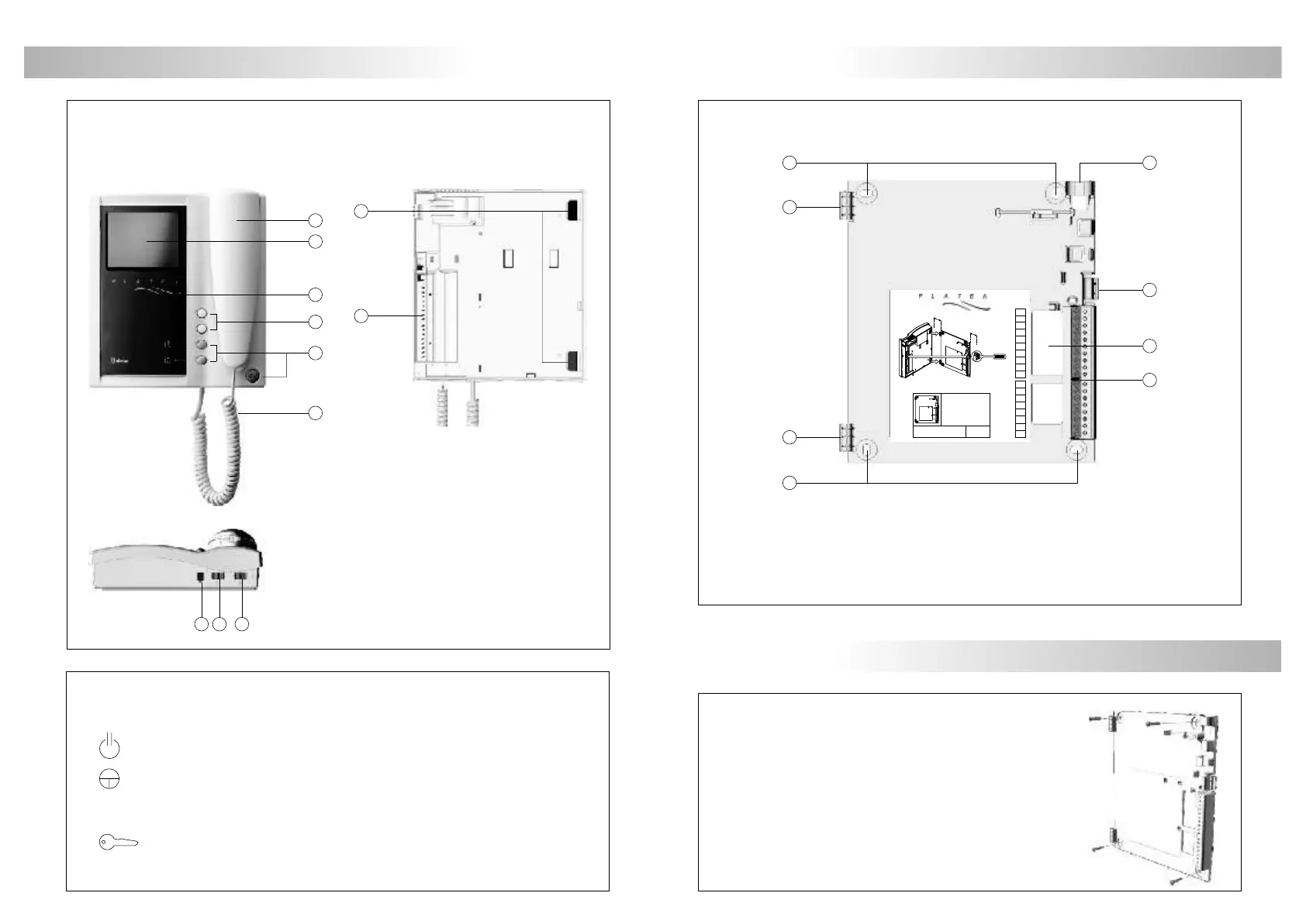29
6
INSTALACIÓN DEL MONITOR
escripción de la regleta de conexión RCPL-2.
D
a
a
b
b
f
e
d
c
a. Orificios de fijación a pared (x4).
b. Pestañas de sujeción del monitor (x2).
c. Entrada de cables vertical.
d. Pestaña de fijación.
e. Entrada de cables central.
f. Terminales de conexión.
Evite emplazamientos cercanos a fuentes de calor,
polvorientos o con mucho humo.
Instalar el monitor directamente sobre la pared,
realizando cuatro agujeros de 6mm. de diámetro y
utilizando los tornillos y tacos suministrados.
La parte superior de la regleta se debe ubicar a 1,60m.
del suelo. La distancia mínima entre los laterales
de la regleta y cualquier objeto debe ser de 5cm.
ijar la regleta del monitor en la pared.
F
Colocar la parte superior de la regleta a 1,60m. del suelo.
Place the top part of the monitor connector at 1,60m. from the floor.
50mm.
50mm.
Presionar para abrir.
Press to open.
S+
AM
B1
B2
AM
S-
L
L
REF
RCPL-2
LOTE
CODE
3
5
10
0
P1
DESCRIPCIÓN DE LA REGLETA
Allows the activation of an auxiliary device (see page 34).
If the handset is on the craddle allows to see the picture from the panel camera.
If not, allows to establish audio and video communication with the door panel.
This function will last for one and a half minutes.
During call reception, communication and autoswitch-on progresses allows
the lock release activation.
unction push buttons.
F
a
g
b
f
j
i
e
c
h
a.
b.
c.
d.
e.
f .
g.
h.
i.
j .
k.
d
k
MONITOR DESCRIPTION
escription of the Platea 2 monitors.
D
Handset.
B/W or color screen (depending on the model).
Front film.
No operation push buttons.
Function push buttons.
Cord.
Attachment holes.
Connecting points.
Cable slot.
Contrast control (color on Platea 5 Color).
Brightness control.
