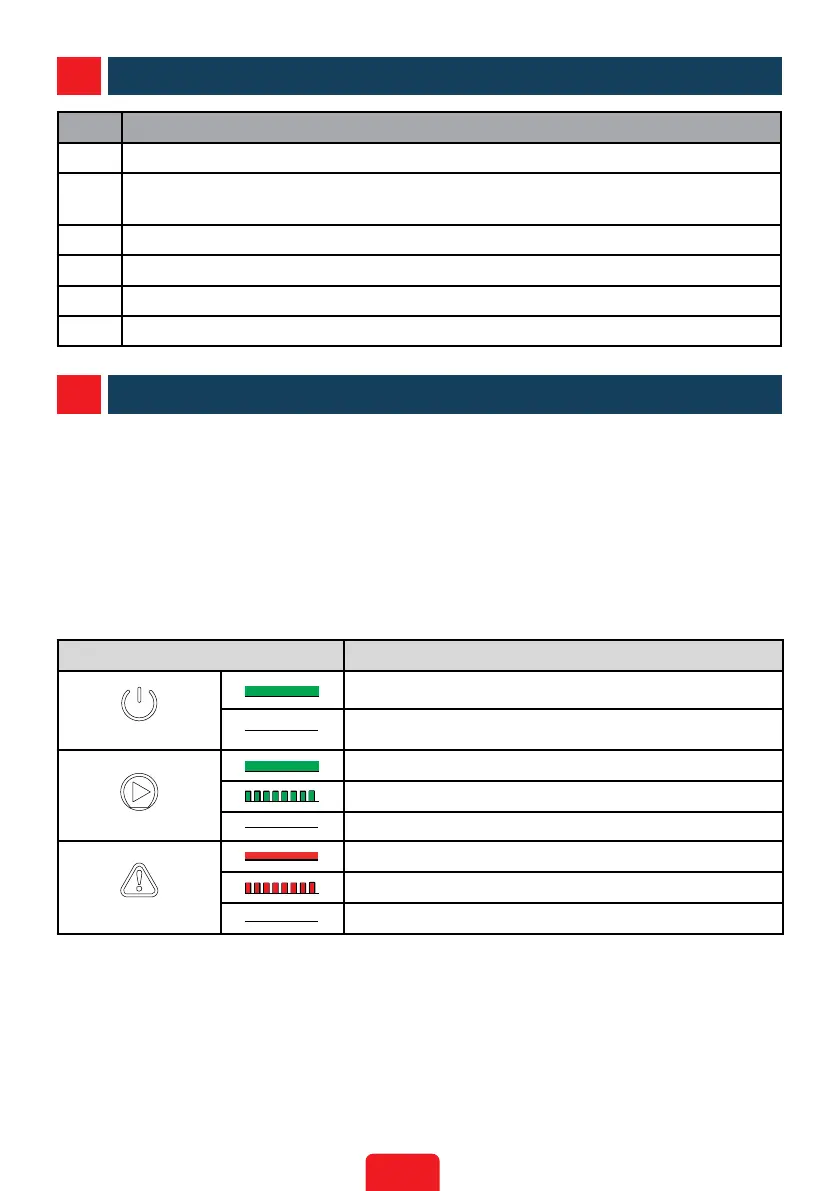17
Indicator Status Description
Power Supply
ON=INVERTER POWER-ON
OFF=INVERTER POWER-OFF
Operation
ON=SYSTEM IS READY
BLINK=SYSTEM IS STARTING UP
OFF=SYSTEM IS NOT OPEATING
Warning
FAULT HAS OCCUREED
BLINK=OVERLOAD OF BACK-UP OUTPUT/REDUCE LOAD
OFF=NO FAULT
03 Check Items Before Powering On
04 System Power-on
No. Check Item
1. The inverter is rmly installed.
2.
The PE cable, power cable, and communication cable are connected correctly
and securely.
3. Cable ties are routed properly and evenly, tied tightly and no burrs.
4. Switches of the upstream and downstream should be all o.
5. The inverter is installed in a proper place where is clean and tidy.
6. The compartment door is installed.
1. MeasuretheDC input cable andbatterycableusingthemultimetertoavoidreversepolarity
connection.Also,theDCvoltageofthebatteryandtheDCvoltageofthePVstringshouldbe
underthepermissiblerange.
2. TurnontheACswitchbetweentheinverterandtheutilitygrid.
3. TurnontheDCswitchbetweentheinverterandthebattery.
4. TurnontheACswitchbetweentheinverterandtheloads.
5. TurnontheMPPTswitchbetweentheinverterandthePVstring.
6. ObservetheindicatorandLCDtochecktheinverter'sworkingstatus.
