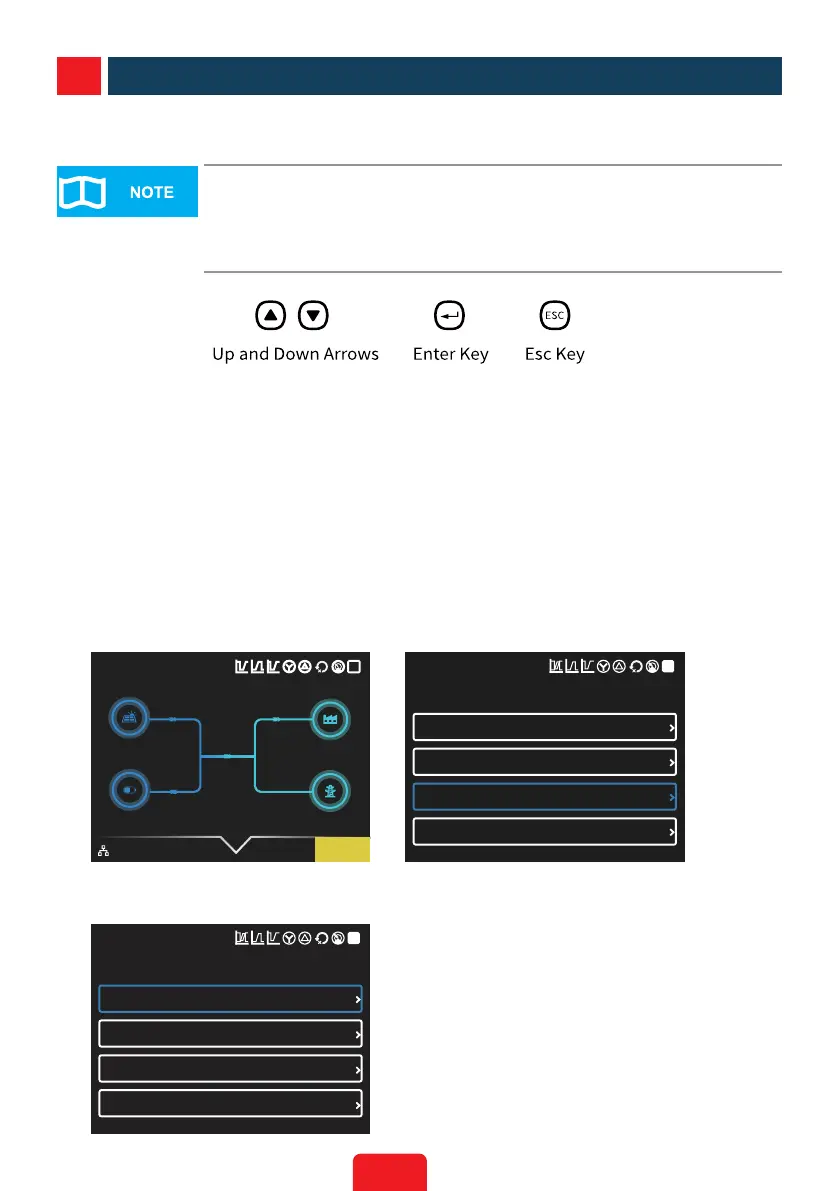18
Settings
DeviceInfo
CommunicateInfo
Maintenance
Menu
2021/07/2513:30
OperationMode
SafetyCode
Battery
OperationParam
Settings
2021/07/2513:30
2021/07/2513:30
11
0.00kw 0.00kw
0.00kw0.00kw
Wait
LAN
05 Parameter Setup
• After the inverter is powered on, the LCD screen of the monitoring unit
automatically turns on and enters the home page.
• Access to the settings page requires a password, please contact GOODWE
Service Center to obtain the password.
1. Press Enter on the homepage to access the main menu page.
2. Select "Settings" and press Enter to enter the password, then press and hold Enter to access the
settings page.
3. Select "Safety Code" and press and hold Enter to complete the parameter settings according to
the local safety code settings.
4. Select "Battery" and press and hold Enter to complete the parameter settings according to the
battery type connected to the inverter.
5. Select "Operation Param" and press Enter to access the operating parameters page, then select
"CT Ratio", set the CT ratio according to the actual connected CT specications, and press and
hold Enter to complete the parameter settings.
6. Exit to the main menu page and select "Communicate Info" to check if the electric meter, BMS
and network communication status are normal.
Homepage Main Menu
Settings Page
Displayoperationlogic:Refertoappendixfor
details.
5.1 Commissioning via LCD Screen
